

Microsoft Office Advanced SuccessPath
Prerequisites
Should have a basic understanding of the Microsoft Windows and Microsoft Office
Description
In this path, extend your basic knowledge of Microsoft Office into some of the specialized and more advanced topics to become even more productive at the office. You will learn advanced document layout, adding tables, and page layout in Microsoft Word. Learn advanced techniques in using Excel formulas and aggregation functions, plus explore tools can help to illuminate the data in your workbook in order to give your audience the information they need in a more digestible, visual manner. Learn advanced formatting features in PowerPoint to control images, SmartArt, shapes, tables, and charts in your presentations. Explore how to animate objects so they come in, flow, move and accentuate. Finally, take a deep dive into Excel functions and features that center around Data Analysis including financial and statistical functions, VLOOKUPS, PivotTables, and PivotCharts.
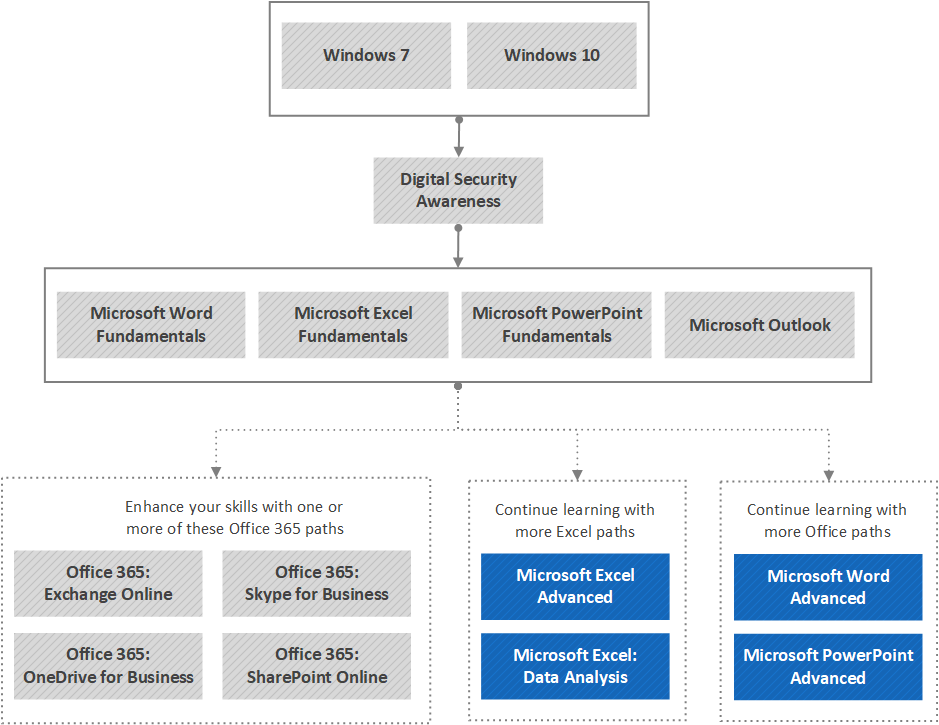
Course Path
Microsoft Office 2016
22+ hours covering 84 topics
Microsoft Office 2013
13+ hours covering 47 topics
| Course Title | Topics | Runtime | Skill Level | Trailer |
|---|---|---|---|---|
| Microsoft Word 2013, Part 3 of 4: Tables and Objects /**/ | 4 /**/ | 1h 51m | Intermediate /**/ | |
| Microsoft Word 2013, Part 4 of 4: Labels, Page Layout and Printing /**/ | 6 /**/ | 1h 58m | Beginner /**/ | |
| Microsoft Excel 2013, Part 3 of 5: Working with Data /**/ | 7 /**/ | 1h 31m | Beginner /**/ | |
| Microsoft Excel 2013, Part 4 of 5: Modifying Workbook /**/ | 8 /**/ | 2h 37m | Beginner /**/ | |
| Microsoft Excel 2013, Part 5 of 5: Printing, Sharing and New Features /**/ | 6 /**/ | 1h 16m | Beginner /**/ | |
| Microsoft PowerPoint 2013, Part 3 of 4: Working with Objects /**/ | 8 /**/ | 2h 33m | Intermediate /**/ | |
| Microsoft PowerPoint 2013, Part 4 of 4: Presentations /**/ | 8 /**/ | 1h 45m | Beginner /**/ |
Topics
