

Mobile Development Using Xamarin SuccessPath
Prerequisites
You should have a working knowledge of C# and .NET Framework as well as experience working with mobile devices.
Description
If you are a Microsoft C# developer, this path will explore one of the best ways for you to get into mobile development targeting the top two mobile devices: iOS and Android. Xamarin is a set of libraries and tools that allows you to build mobile applications using C#. In this path you will learn both iOS development using Xcode, and Android development using Visual Studio. You will explore the new Xamarin Designer, plus Monocross which allows you to maintain a common code base across both iOS and Android. You will dive into many aspects of mobile development including UI, PassKit, social media, maps, Razor, data access, Web services, file linking, and much more.
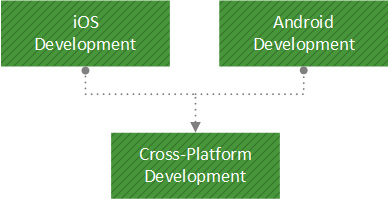
Course Path
Mobile Development Using Xamarin
50+ hours covering 167 topics
| Course Title | Topics | Runtime | Skill Level | Trailer |
|---|---|---|---|---|
| Android Development Using Mono for Android 4 /**/ | 30 /**/ | 10h 20m | Intermediate /**/ | N/A |
| Android Advanced Dev Using Mono Android 4 /**/ | 14 /**/ | 5h 16m | Intermediate /**/ | N/A |
| Android Development Using Mono for Android 4.2 /**/ | /**/ | /**/ | ||
| The Xamarin Designer for Android: Part 1 of 2 /**/ | 3 /**/ | 0h 55m | Intermediate /**/ | N/A |
| Android Java Binding Library Project: Part 2 of 2 /**/ | 5 /**/ | 1h 19m | Intermediate /**/ | N/A |
| iOS Development Using MonoTouch 5 /**/ | 27 /**/ | 8h 38m | Intermediate /**/ | N/A |
| iOS Adv Development Using MonoTouch 5.2 /**/ | 23 /**/ | 6h 12m | Intermediate /**/ | N/A |
| MonoTouch: What's new for iOS 6 /**/ | /**/ | /**/ | ||
| MonoTouch, Part 1: iOS 6 Intro, Social Media, and Maps /**/ | 6 /**/ | 1h 22m | Intermediate /**/ | |
| MonoTouch, Part 2: iOS 6 User Interface /**/ | 3 /**/ | 0h 56m | Intermediate /**/ | |
| MonoTouch, Part 3: iOS 6 PassKit, Coding, and Events /**/ | 4 /**/ | 1h 11m | Intermediate /**/ | |
| Xamarin iOS 7: What's New /**/ | /**/ | /**/ | ||
| Xamarin iOS 7, Part 1 of 2: Introduction and Features /**/ | 10 /**/ | 1h 48m | Advanced /**/ | |
| Xamarin iOS 7, Part 2 of 2: .NET and Visual Studio Plugins /**/ | 8 /**/ | 2h 17m | Advanced /**/ | |
| Xamarin and iOS 8: 64Bit Support, UI and API /**/ | /**/ | /**/ | ||
| Xamarin and iOS 8, Part 1 of 2: 64 Bit Support and UI /**/ | 7 /**/ | 2h 4m | Intermediate /**/ | |
| Xamarin and iOS 8, Part 2 of 2: New APIs /**/ | 4 /**/ | 1h 6m | Intermediate /**/ | |
| Xamarin Tools: Cross Platform Mobile Development /**/ | /**/ | /**/ | ||
| Xamarin Tools, Part 1 of 3: Solutions and File Linking /**/ | 5 /**/ | 1h 20m | Advanced /**/ | |
| Xamarin Tools, Part 2 of 3: Mobile and Web Services /**/ | 7 /**/ | 1h 44m | Advanced /**/ | |
| Xamarin Tools, Part 3 of 3: Mobile Platforms /**/ | 4 /**/ | 0h 54m | Advanced /**/ | |
| Xamarin: Cross Platform /**/ | /**/ | /**/ | ||
| Xamarin Cross Platform, Part 1 of 2: PCL and Razor /**/ | 4 /**/ | 1h 38m | Intermediate /**/ | |
| Xamarin Cross Platform, Part 2 of 2: Data Access /**/ | 3 /**/ | 1h 12m | Intermediate /**/ |
