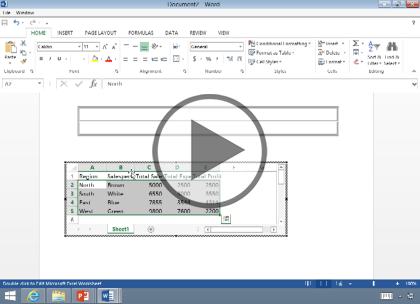Course description
This course will focus on the use of tables, which are vital if underused tools for adding structure to your Word documents. Instructor LeeAnne McManus will demonstrate the full array of tools used to insert and modify tables and also look at the ready-made graphics and objects available for users of Word.
Prerequisites
This course assumes that students are familiar with the basic use of Windows and common use of the mouse and keyboard. No prior experience with Word is assumed.
Learning Paths
This course is part of the following LearnNowOnline SuccessPaths™:
Microsoft Office Advanced
Meet the expert
Leeanne McManus is a nationally renowned trainer, facilitator, and productivity expert who has conducted thousands of sessions over the past decade. While widely recognized for helping end-users, departments, and organizations learn how to maximize their software products, most notably Office 365 and Adobe, Leeanne also facilitates sessions to enhance productivity and performance through soft skills development. Her professional background includes Human Resources, Operations, and Talent and Development.
Course outline
Tables and Illustrations
Inserting Tables (16:36)
- Introduction (00:12)
- What Is a Table? (01:57)
- Inserting a Table (01:38)
- Explore Quick Tables (00:31)
- Demo: Insert a Table (04:16)
- Demo: Embed Excel Sheet (05:32)
- Demo: Quick Tables (02:18)
- Summary (00:08)
Modifying Tables (26:55)
- Introduction (00:16)
- Populating and Modifying Tables (01:46)
- Contextual Tabs (03:28)
- Convert Text to Table (01:04)
- Demo: Table Styles (05:43)
- Demo: More Table Design (02:29)
- Demo: Table Layout (02:42)
- Demo: Understanding Tables (03:32)
- Demo: Text to Table (05:36)
- Summary (00:15)
Inserting Illustrations (32:17)
- Introduction (00:16)
- Adding Images and Screen Shots (01:47)
- Picture Tools, Format Tab (01:29)
- Adding Other Illustrations (01:40)
- Demo: Replace Image (04:51)
- Demo: Moving a Picture (05:24)
- Demo: Picture Tools (05:15)
- Demo: Smart Art (06:13)
- Demo: Charts and Screenshots (05:08)
- Summary (00:08)
Inserting Other Objects (35:53)
- Introduction (00:14)
- Showing Gridlines and the Ruler (00:33)
- Inserting Special Characters (00:51)
- Headers and Footers (00:49)
- Inserting Online Video (00:33)
- Inserting Pages (00:39)
- Inserting a Text Box (00:36)
- Managing Same Type Objects (01:10)
- Demo: Gridines and Ruler (04:49)
- Demo: Format Text Boxes (04:14)
- Demo: Layering (02:57)
- Demo: Cover Page (03:02)
- Demo: Insert Video (04:13)
- Demo: Header and Footer (05:40)
- Demo: Special Characters (05:09)
- Summary (00:15)