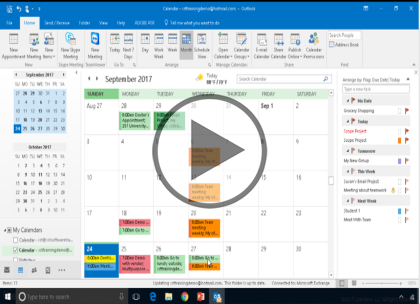Course description
In this course, we will look at Microsoft Outlook and I will show you how to use calendars and how to work with one or multiple calendars, setup outlook in the backstage view using options, search outlook using built-in tools, and how to increase productivity by organizing and managing items in outlook. We will go over topics such as how to create meetings and appointments and invite contacts or groups, how to search for items in outlook and refine your search to find very specific items, and how organize and manage items using color, various tags and use folders.
Prerequisites
No prerequisites are required. Knowledge of outlook and email clients will be helpful.
Learning Paths
This course is part of the following LearnNowOnline SuccessPaths™:
Microsoft Office Fundamentals
Meet the expert
Sondra Nelson is a Microsoft Certified Trainer and has been teaching Microsoft Office for over 15 years. She has teaching and consulting experience with high school students, college students and corporate employees.
Course outline
Outlook Options
Outlook Options (21:09)
- Introduction (00:17)
- Outlook Options (02:21)
- Demo: Spellcheck and Signature Options (03:13)
- Demo: Styles, Replies, and Sending Options (05:03)
- Demo: Send Message and Tracking Options (05:03)
- Calendar Options (01:05)
- Demo: Calendar Options (03:49)
- Summary (00:14)
Search Outlook (19:53)
- Introduction (00:21)
- Search Outlook (01:19)
- Define Scope (00:27)
- Demo: Define Scope (02:39)
- Refine Search (01:21)
- Demo: Refine Search (05:02)
- Demo: Refinement Continued (01:50)
- Additional Search Options (01:02)
- Demo: Advanced Search Options (05:30)
- Summary (00:17)
Organize and Manage Items (36:40)
- Introduction (00:21)
- Organize and Manage Items in Outlook (01:49)
- Categorize (01:45)
- Demo: Categorize (02:21)
- Demo: Categorize Appointments (04:26)
- Demo: Categorizing Appointments Cont. (04:38)
- Demo: Categorize Notes (01:44)
- Flag for Follow-Up (01:35)
- Demo: Flag for Follow-Up (05:05)
- Importance (00:50)
- Demo: Importance (05:13)
- Create Folders (00:31)
- Demo: Create Folders (04:08)
- Favorites (00:35)
- Demo: Favorites (01:18)
- Summary (00:17)