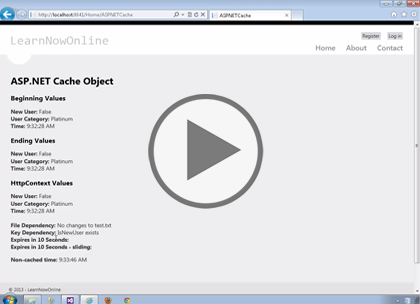Course description
In this course you’ll learn about these ASP.NET caching features, as well as those implemented and extended in MVC 4. You’ll first learn about how caching works and some scenarios where you can use various caching features. Then you’ll learn about server-side caching, ranging from caching features that support a single Web request to those that span across multiple users and multiple sessions. You’ll learn about the OutputCache action method filter and how it provides some very flexible caching options. And you’ll learn about donut and donut hole caching, two techniques that help implement some advanced caching techniques. And we’ll wrap up the course by exploring various client-side caching techniques, including some nice features introduced with HTML 5.
Prerequisites
This course assumes that you are familiar and experienced with Microsoft’s .NET Framework and ASP.NET development tools. You should be familiar with Web development and understand how HTTP and HTML work to produce Web pages for the user. You should have experience writing applications with ASP.NET 4.0 or later Web forms, and be familiar with how ASP.NET processes page requests, and have strong experience with .NET Framework 4.0 or later programming. You should have experience with Visual Studio 2012 for building Web application projects. Experience with building database applications using these tools will be helpful, although not strictly necessary.
Learning Paths
This course will help you prepare for the following certifications and exams:
MCSD: SharePoint Applications
MCSD: Web Applications
70-486: Developing ASP.NET MVC Web Applications
This course is part of the following LearnNowOnline SuccessPaths™:
Building MVC Web Applications
Meet the expert
Don Kiely is a featured instructor on many of our SQL Server and Visual Studio courses. He is a nationally recognized author, instructor, and consultant specializing in Microsoft technologies. Don has many years of teaching experience, is the author or co-author of several programming books, and has spoken at many industry conferences and user groups. In addition, Don is a consultant for a variety of companies that develop distributed applications for public and private organizations.
Course outline
Caching
Server Side Caching (40:03)
- Introduction (00:43)
- Introduction to Caching (03:05)
- Caching scenarios (01:40)
- Cached Data Location (03:11)
- Server-Side Data Caching (04:11)
- Demo: Request Caching (02:10)
- Demo: Request Caching Code (04:17)
- Demo: Session Caching (03:03)
- Demo: Abandon Session (02:03)
- Demo: Application Caching (01:52)
- ASP.NET Cache Object (03:22)
- Cache Dependencies (02:32)
- Demo: Cache Dependencies (03:32)
- Demo: Key Dependency (03:48)
- Summary (00:25)
OutputCache Action Filter (40:14)
- Introduction (00:45)
- OutputCache Action Filter (01:47)
- Demo: OutputCache Action Filter (04:53)
- Demo: Cache Configuration (02:36)
- Demo: Cache Properties (04:22)
- Output Cache Options (03:00)
- OutputCache Location (02:56)
- Demo: Caching Location (05:47)
- VaryByParam (02:27)
- Demo: VaryByParam (05:38)
- Demo: Using VaryByParam (02:41)
- Demo: VaryByParam None (02:44)
- Summary (00:32)
Advanced and Client Caching
Advanced Caching Techniques (14:14)
- Introduction (00:41)
- Caching with Donuts (00:36)
- Donut Caching (03:56)
- Demo: Donut Caching (05:16)
- Donut Hole Caching (01:12)
- Demo: Donut Hole Caching (01:55)
- Summary (00:35)
Client Side Caching (28:46)
- Introduction (00:59)
- The Browser Cache (03:17)
- Demo: Browser Cache (02:56)
- HTML 5 Client-Side Storage (03:25)
- HTML 5 Web Storage (05:18)
- Demo: Web Storage (04:53)
- Demo: Web Storage Code (05:18)
- Demo: Storage API (01:17)
- Summary (01:20)