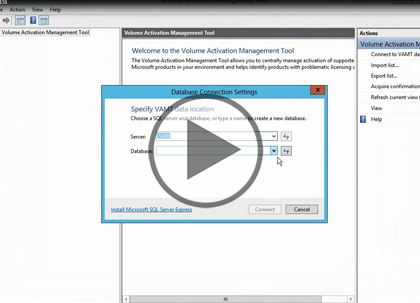Course description
Many system administrators are familiar with configuring a few machines at a time in their enterprise. What happens we start to get in to large organizations? Those with not just 10, 20 or more desktops but those with 500, 1000 or even more desktops all are running various applications within the enterprise. Eventually all systems reach a point when advancements in technology betray then as outdated and upgrading or deposing of those systems ends that portion of their life cycle. Though there are various tools and technologies used to deploy an operating system in large enterprise infrastructures, it is important to understand how to plan for and perform desktop deployments in the enterprise network. Through this course we’ll take a high level look at the key concepts of enterprise desktop deployments. We will look at enterprise desktops and the different stages of their life cycle and then go over the process of the deployment in which we setup an enterprise computer, including the installation of operating systems and all required applications. We’ll go through the desktop deployment design strategies to make sure we identify the right deployment approach to use based upon hardware and software dependences and identify a deployment strategy to use and ultimately implement. We will also touch on desktop update options and the various enterprise desktop components. Once we have an understanding of the components, we’ll then focus on identifying a deployment method, identifying product licenses using volume activation management tool and creating an infrastructure readiness outline using the Microsoft assessment and planning toolkit.
Prerequisites
The course assumes that students have some familiarity with Microsoft Windows, basic networking concepts, and a fundamental understanding of computer hardware.
Learning Paths
This course will help you prepare for the following certification and exam:
MCSE 2012: Desktop Infrastructure
70-415: Implementing a Desktop Infrastructure
This course is part of the following LearnNowOnline SuccessPaths™:
Windows Server 2012
Meet the expert
Chris Bell, MCITP, is an 18-year SQL Server veteran for both business intelligence and application development providing solutions for businesses, organizations, and individuals. He is the founder and CEO of WaterOx Consulting, Inc., a provider of remote SQL Server consulting and services. Chris is also the founder and current President of the Washington DC chapter of PASS and a member of the Board of Directors for CPCUG. Chris also frequently attends and presents at PASS events around the country, sharing his passion for all things SQL Server. In 2012, Chris was one of 5 finalists in the world for Red Gate’s Exceptional DBA Award.
Course outline
Enterprise Deployments
Deployments VAMT (38:56)
- Introduction (01:08)
- Enterprise Desktop Lifecycle (01:38)
- Enterprise Desktop Deployment (00:37)
- Desktop Deployment Design (02:19)
- Desktop Update Options (01:33)
- Desktop Maintenance (00:39)
- Desktop Components (03:28)
- Desktop Components Guidelines (01:13)
- Deployment Methods (01:28)
- Capacity Planning (01:16)
- Scalability (02:14)
- Multisite Topology (00:50)
- Network Load (00:56)
- Infrastructure Change Reqs. (00:55)
- Scheduling (00:33)
- Multisite Distribution Points (00:45)
- Guidelines for Planning (01:48)
- Indentifying Product Licenses (01:01)
- Types of Volume Activation (01:20)
- VAMT 3.0 (00:43)
- VAMT 3.0 Features (01:22)
- VAMT 3.0 Activation Tasks (01:02)
- Demo: Deployments VAMT (04:01)
- Demo: Running VAMT (02:02)
- Demo: Licenses Status (03:36)
- Summary (00:15)
Readiness with MAP (17:39)
- Introduction (00:25)
- Infrastructure Readiness (00:35)
- Infrastructure Data Collection (00:36)
- Hardware Readiness List (00:58)
- MAP Tool (01:28)
- ACT (00:34)
- Deployment Issues & Solutions (01:47)
- Demo: Readiness with MAP (03:12)
- Demo: Using MAP (02:23)
- Demo: MAP Wizard (03:46)
- Demo: Output (01:38)
- Summary (00:11)