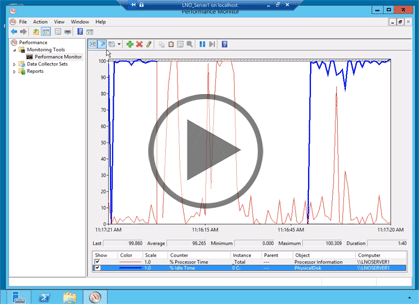Course description
A routine part of any system administrator’s job is to be monitor our Windows servers & there are a large number of tools available to perform this task. Through this session we will learn how to evaluate event logs, monitor performance, and use data collector sets to collect and organize data from multiple points into a single component. We will also learn how to configure alerts to automatically notify us of issues, or even resolve some issues. We will finish up taking a look at the resource monitor.
Prerequisites
The course assumes that students have some familiarity with Microsoft Windows, Microsoft Windows Server, basic networking concepts, and a fundamental understanding of computer hardware.
Learning Paths
This course will help you prepare for the following certifications and exams:
MCSE 2012: Server Infrastructure
MCSE 2012: Desktop Infrastructure
MCSA: Windows Server 2012
70-411: Windows Server 2012: Administration
This course is part of the following LearnNowOnline SuccessPaths™:
Windows Server 2012
Meet the expert
Chris Bell, MCITP, is an 18-year SQL Server veteran for both business intelligence and application development providing solutions for businesses, organizations, and individuals. He is the founder and CEO of WaterOx Consulting, Inc., a provider of remote SQL Server consulting and services. Chris is also the founder and current President of the Washington DC chapter of PASS and a member of the Board of Directors for CPCUG. Chris also frequently attends and presents at PASS events around the country, sharing his passion for all things SQL Server. In 2012, Chris was one of 5 finalists in the world for Red Gate’s Exceptional DBA Award.
Course outline
System Resources
Evaluate Event Logs (14:32)
- Introduction (00:29)
- Event Viewer Logs (01:16)
- Custom Views (00:58)
- Event Subscriptions (00:49)
- Enable Event Subscriptions (00:32)
- Event Subscription Wizard (00:46)
- Demo: Event Viewer Subscription (03:35)
- Demo: Subscription Wizard (03:12)
- Demo: Event (02:32)
- Summary (00:17)
Monitor Performance (29:11)
- Introduction (00:43)
- Task Manager (02:24)
- Performance Monitor (00:37)
- User Rights (00:51)
- User Rights & Permissions (01:16)
- Performance Objects & Counters (00:52)
- Process Counters (01:24)
- Memory Counters (00:52)
- Disk Counters (00:30)
- Disk Bottlenecks (00:47)
- Network Counters (01:59)
- Monitor Trends (01:05)
- Trends (01:02)
- Capacity Planning (00:55)
- Bottlenecks (00:33)
- Resolving Bottlenecks (01:00)
- Key Hardware (01:02)
- Using PowerShell (00:43)
- Logman.exe (00:47)
- Monitor Virtual Machines (01:14)
- Hyper-V Resource Metering (00:43)
- Hyper-V Windows & PowerShell (00:39)
- Monitor Network Environment (00:34)
- Monitor DNS (01:11)
- Monitor DHCP (00:51)
- Demo: Performance Monitor (04:13)
- Summary (00:11)
Usedata Collector Sets (14:25)
- Introduction (00:10)
- Data Collector Sets (00:52)
- Create a Data Collector Set (01:16)
- Data Collector Set Properties (02:32)
- Data Collector Set Templates (00:25)
- Data Collection Scheduling (00:27)
- Performance Monitor Reports (01:18)
- Demo: New Data Collector Set (02:49)
- Demo: Use Data Collector Set (04:20)
- Summary (00:12)
Configure Alerts (07:52)
- Introduction (00:12)
- Alerts (00:43)
- Log to the Event Log (00:18)
- StartAnotherDataCollectorSet (00:22)
- Run a Task (00:20)
- Demo:PerformanceCounterAlert (02:36)
- Demo: Alert (03:00)
- Summary (00:19)
Use Resource Monitor (09:55)
- Introduction (00:14)
- Resource Monitor (01:39)
- Resource Monitor Tabs (00:47)
- Demo: Resource Monitor (03:31)
- Demo: Resource Monitor Tabs (03:27)
- Summary (00:14)