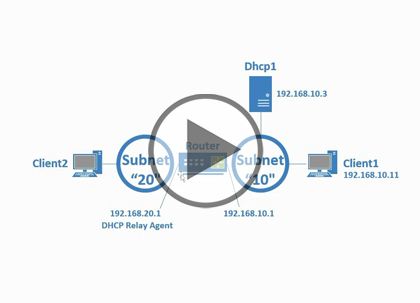Course description
DHCP is the protocol that automatically assigns IP addresses and other important IP settings to client computers. Although the DHCP server role is a rich feature in Windows Server 2012, this particular exam (Microsoft 70-410) covers DHCP only at a basic and intermediate level. So even if you have never configured a DHCP server before don’t we’ve have you covered. We’ll be covering everything from the beginning, including how DHCP works, how to install and authorize a DHCP server, how to configure scopes and options, how to configure reservations, how to use allow and deny filters, and finally how to configure a DHCP relay agent. DNS is arguable the most important service to understand in Windows networks, because so much depends on it. Although you don’t need to understand DNS in depth for this exam you do need to master the basics that include understanding how DNS name resolution works and what makes up the basic features of a DNS zone or an active directory domain.
Prerequisites
The course assumes that students have some familiarity with Microsoft Windows, basic networking concepts, and a fundamental understanding of computer hardware.
Learning Paths
This course will help you prepare for the following certifications and exams:
MCSE 2012: Server Infrastructure
MCSE 2012: Desktop Infrastructure
MCSA: Windows Server 2012
70-410: Windows Server 2012: Installation and Configuration
This course is part of the following LearnNowOnline SuccessPaths™:
Windows Server 2012
Meet the expert
JC Mackin (MCSA, MCSE) is a writer, analyst, and trainer who has specialized in Windows networks since Windows NT 4.0. He has authored or co-authored more than 10 books about Windows administration and certification, including many Microsoft Training Kits and the Exam Ref for Exam 70-417.
Course outline
DHCP
Basics (21:16)
- Introduction (00:46)
- What Does DHCP Do? (02:02)
- Demo: DHCP Scope (04:11)
- Demo: Reservation (01:35)
- Demo: Scope Options (03:51)
- DHCP Lease Process (01:25)
- Lease Process: Network Capture (01:16)
- Automatic Private IP Addressing (02:05)
- Demo: APIPA Addressing (03:23)
- Summary (00:38)
Installing and Configuring (19:45)
- Introduction (00:30)
- Demo: Installing DHCP (01:58)
- Demo: DHCP Config Wizard (04:28)
- Demo: DHCP Authorization (01:25)
- Demo: Scopes (03:02)
- Demo: Leases and Options (03:34)
- DHCP Server Authorization (01:07)
- Unauth Server: Red Down Arrow (00:14)
- DHCP Scopes (00:32)
- DHCP Scopes Must Be Activated (00:20)
- DHCP Options (02:04)
- Summary (00:26)
Additonal Configuration (20:39)
- Introduction (00:34)
- DHCP Reservations (01:14)
- Demo: Reservations (04:54)
- Demo: Reservations Cont'd (01:07)
- DHCP: Allow and Deny Filters (00:19)
- Demo: Filters Location (00:34)
- DHCP: Allow and Deny Filters (00:36)
- Demo: Deny Filter (02:23)
- Demo: Allow Filter (01:48)
- DHCP Relay Agent (01:54)
- Demo: DHCP Relay Agent (04:35)
- Summary (00:35)
DNS
Queries (26:34)
- Introduction (00:27)
- Introduction to DNS (01:40)
- How DNS Works (04:28)
- DNS Infrastructure (01:51)
- Cache.dns: Lists Root Servers (00:16)
- DNS Hierarchy (01:57)
- A DNS Query (03:05)
- DNS Forwarding: Example 1 (01:38)
- DNS Forwarding: Example 2 (01:29)
- Conditional Forwarding (01:15)
- Demo: DNS Client Cache (01:41)
- Demo: DNS Server (03:42)
- Demo: Root Servers (01:10)
- Demo: Forwarding (01:21)
- Summary (00:26)
Zone Basics (14:58)
- Introduction (00:20)
- DNS Zones (02:47)
- Zone Stored in AD or Text File (00:48)
- DNS Zone in AD (00:25)
- DNS Zone File: DomainName.dns (00:51)
- Benefits When Stored in AD (02:06)
- Forward Lookup Zones (00:39)
- Reverse Lookup Zones (00:24)
- New Reverse Lookup Zone (01:05)
- Resource Records in a DNS Zone (01:15)
- Netlogon.dns: SRV Records (00:35)
- Demo: Zones (03:15)
- Summary (00:21)