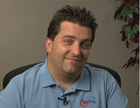UX Design Win 8 Apps, Part 2 of 3: Building UI in Blend
with expert David Kelley
This course will show how to use Expression Blend to build the user interface for Windows 8 applications. The course will show how to be graphic and designed focused, including what the design elements of Windows 8 applications are. Next the course will cover how to use animation tools, motion tools, and the visual state manipulation. Then the course will cover using HTML 5 and XAML to create a user interface and then see the tight integration with Visual Studio 2012. Then you will work directly with Blend 5 to see the attached properties for layout and events. Working with styles and design assets in the Blend environment will be shown.
Intermediate | 1h 11m | November 12, 2012
UX DesignWindows 8 DesignWindows 8 Apps
Course OutlineDavid Kelley
David Kelley is a Silverlight MVP with over 10 years of experience building Targeted Customer eXperiences. He is currently the Principal User eXperience Architect for [wire] stone specializing in touch experiences such as digital price tags and Silverlight-based kiosks for retail. David publishes a blog called Hacking Silverlight and helps to run the Seattle Silverlight User Group and Interact Seattle, Seattle's Designer Developer Interaction Group.