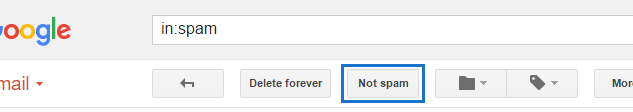Reset your password
Using a Gmail address?
Please note:
If you do not receive a confirmation email from us, please check your Spam folder as shown below. After you open the email, please click the “Not Spam” button so future emails regarding your subscription will not be blocked.
Step 1: Click the Spam folder button.

Step 2: Open the Account Request email from LearnNowOnline.
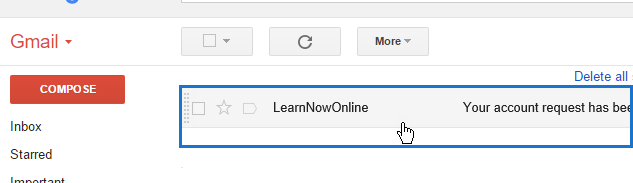
Step 3: Click the Not Spam button.