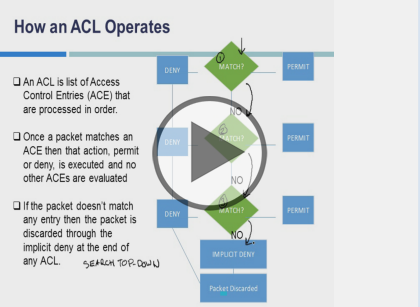Interconnecting Cisco Networking Devices (CCENT), Part 2 of 4: Internet Connectivity
with expert Kenneth Mayer
Course description
Interconnecting Cisco Networking Devices Part 1 is the exam associated with the Cisco Certified Entry Network Technician (CCENT) certification or the first half of the Cisco Certified Network Associate Routing and Switching (CCNA Routing and Switching). This course is about establishing internet connectivity. Topics covered include: understanding internet layers and protocols, IP addressing, broadcast domains, relaying packets, use of the Cisco discovery protocol, static routing, access control lists and traffic handling as well as using network address translation.
Prerequisites
This is part 2 in the series
Learning Paths
This course will help you prepare for the following certification and exam:
Interconnecting Cisco Networking Devices
100-105 ICND1: Interconnecting Cisco Networking Devices
Meet the expert
As a certified Microsoft Instructor, Ken has focused his career on various security aspects of computer and network technology since the early 1980s. He has offered a wide variety of IT training and high level consulting projects for Fortune 500 companies globally. Through the course of his extensive career, he has taught a full line of Microsoft, CompTIA, Cisco, and other high level IT Security curricula.
Course outline
TCP/IP Internet and Transport Layers
Understanding the TCP/IP Internet Layer (31:28)
- Introduction (00:15)
- IP (02:25)
- Breaking Down the IPv4 Address (02:53)
- IP Header (01:24)
- Number Systems (01:22)
- Base X Number System (04:45)
- Conversion to Binary (03:19)
- IPv4 Address Classes (04:24)
- Distributing Addresses (02:15)
- Reserved IPv4 Addresses (03:35)
- What Is DNS (02:14)
- Summary (02:24)
- Summary (00:08)
Understanding IP Addressing (41:06)
- Introduction (00:07)
- Broadcast Domains (01:02)
- Why Subnets (01:57)
- Using a Subnet Mask (02:58)
- Subnet Mask Values (02:25)
- Subnet Masks and Classful Addresses (01:17)
- Default Gateways (01:45)
- Host and Subnet Combinations for Class B (03:34)
- Subnet Mask Procedures (00:54)
- Network Addressing Scheme (03:45)
- Network Addressing Scheme Continued (00:57)
- Second Example of Network Addressing Scheme (04:33)
- Results of Network Address Schemes (00:43)
- Third Example of Network Addressing Scheme (01:02)
- Variable Length Subnet Masking (00:52)
- VSLM Continued (04:04)
- VLSM Scenario (05:28)
- VSLM Scenario Continued (02:22)
- Summary (01:02)
- Summary (00:08)
Understanding the TCP/IP Transport Layer (24:03)
- Introduction (00:07)
- Understanding the TCP/IP Transport Layer (00:55)
- Reliability (02:32)
- Comparing TCP and UDP (01:50)
- UDP Characteristics (00:58)
- The UDP Header (02:55)
- TCP Characteristics (01:17)
- TCP (04:03)
- TCP/IP Application Layer (02:22)
- TCP 3-Way Handshake (05:52)
- Summary (01:00)
- Summary (00:08)
Configure Cisco Router (20:10)
- Introduction (00:05)
- Configure Cisco Router (01:03)
- Initial Router Setup (00:33)
- Router Configurations (04:02)
- Router Configurations Continued (02:56)
- Cisco Discovery Protocol (02:30)
- CDP Continued (01:52)
- Show CDP Details (01:16)
- LLDP (01:48)
- LLDP Limitations (01:57)
- LLDP Benefits (00:46)
- Summary (01:09)
- Summary (00:08)
Internet Connectivity
Internet Connectivity (37:32)
- Introduction (00:06)
- The Demarcation Point (01:15)
- What Is DHCP (01:49)
- IP Address Allocations (02:53)
- Service Provider Options (01:02)
- Configuring the Router as a DHCP Client (00:37)
- RFC 1918 Private Addresses (03:34)
- What is NAT? (04:17)
- NAT Address Types (00:49)
- Example of NAT (01:52)
- Types of NAT (01:26)
- Static NAT (02:12)
- Static NAT Configuration (01:14)
- Verifying Static NAT (00:45)
- Dynamic NAT (06:17)
- Verifying Dynamic NAT (01:14)
- What Is PAT (04:08)
- Configuring PAT (01:45)
- Summary (00:08)
Troubleshooting NAT (28:26)
- Introduction (00:06)
- Troubleshooting NAT (03:40)
- Troubleshooting NAT Continued (03:07)
- Troubleshooting Scenario (02:48)
- Troubleshooting Scenario Continued (01:37)
- Provider-Assigned IP Addresses (01:34)
- Demo: Branch Router Setup (05:21)
- Demo: Configure Branch Router (05:30)
- Demo: Navigating the CLI (04:30)
- Summary (00:08)
Internet Connectivity Demo (36:09)
- Introduction (00:06)
- Demo: Attempting to Connect to the Internet (05:36)
- Demo: Successful Connection (04:27)
- Demo: NAT Assignment (04:33)
- Demo: Set up NAT Pool (06:14)
- Demo: PAT (03:37)
- Demo: The Life of a Packet (05:36)
- Demo: Routers vs. Switches (05:50)
- Summary (00:08)
Routing
Enabling Static Routing (18:04)
- Introduction (00:04)
- Routing Operations (01:45)
- Routing Operations Continued (01:00)
- Static Route (04:26)
- Configure a Static Route (01:19)
- Configure a Static Route Continued (02:24)
- Default Routes (03:11)
- Verify Static Routes (01:29)
- Verify Static Routes Continued (00:37)
- Gateway of Last Resort (00:28)
- Summary (01:08)
- Summary (00:08)
Exploring the Functions of Routing (22:02)
- Introduction (00:04)
- The Role of a Router (01:00)
- Router Components (01:04)
- Function of the Router (05:38)
- Best Path Determination (02:44)
- The Routing Table (01:32)
- How Routes Are Learned (02:06)
- Routing Protocols (02:27)
- Types of Protocols (03:35)
- Summary (01:38)
- Summary (00:08)
Manage Traffic Using an ACL (17:55)
- Introduction (00:09)
- ACLs (01:30)
- How an ACL Operates (02:32)
- Wildcard Masking (04:42)
- Wildcard Masking Continued (01:28)
- Types of ACLs (01:49)
- Types of ACLs Continued (02:46)
- Basic ACL Configuration (00:54)
- Basic ACL Configuration Continued (01:06)
- Summary (00:46)
- Summary (00:08)
Exploring Packet Delivery (23:53)
- Introduction (00:06)
- Ethernet Addressing (01:20)
- Layer 3 Addressing (06:19)
- What Is ARP (02:52)
- Host-to-Host Packet Delivery (03:07)
- Host-to-Host Packet Delivery Continued (03:02)
- More Host-to-Host Packet Delivery (03:31)
- What the Switch Does (02:44)
- Summary (00:41)
- Summary (00:08)