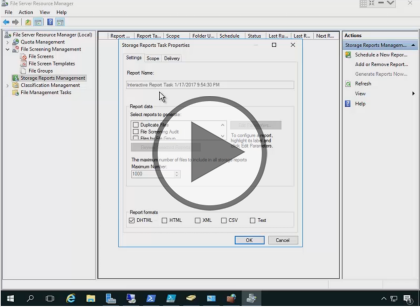Securing Windows Server 2016, Part 4 of 5: Data Protection and File Server Management
with expert Patrick Loner
Course description
Data protection is front and center in Windows Server 2016 and is often implemented using file and folder permissions. We'll talk about the Access Control List (ACL), encryption, and confidentiality. Next, the course will discuss Advanced File Server Management and the File Server Resource Manager. It will finish up with BitLocker and Dynamic Access Control.
Prerequisites
This is part 4 of the course
Learning Paths
This course will help you prepare for the following certification and exam:
MCSA: Windows Server 2016
70-744: Securing Windows Server 2016
This course is part of the following LearnNowOnline SuccessPaths™:
Windows Server 2016
Meet the expert
Patrick Loner has certifications for MCSA, MCSE, MCITP, A+, Network+, Security+, and more. He has been working as a Microsoft Certified Trainer, network administrator, and network consultant for over ten years. He has over a decade of experience working with and teaching about Windows networks with client and server operating systems. He has guided many students toward Microsoft and CompTIA certifications. Most recently, he has worked as a freelance trainer and network consultant specializing in Windows Server 2008 and Microsoft Exchange 2007 and Exchange 2010 implementations, design, and upgrades. Patrick continues to branch out now working with and training on Windows Server 2012, Windows 8, Exchange 2013, and System Center Configuration Manager 2012.
Course outline
File Security
File Encryption (28:54)
- Introduction (00:18)
- Introducing Encrypting File System (06:36)
- EFS Features (06:26)
- Encryption and Decryption (03:47)
- Recovering EFS Files (02:54)
- Demo: EFS (03:33)
- Demo: Encrypting Folders (05:11)
- Summary (00:06)
BitLocker (32:16)
- Introduction (00:14)
- Overview of BitLocker (03:21)
- BitLocker and TPMs (02:19)
- BitLocker Requirements (02:00)
- Tools for Configuring and Managing BitLocker (01:48)
- Deploying BitLocker (01:39)
- Demo: Deploying BitLocker (04:59)
- Demo: Enable BitLocker on Client (05:17)
- BitLocker on Hyper-V VMs (00:42)
- BitLocker and CSVs (01:42)
- Enabling BitLocker for CSV (01:08)
- Network Unlock (01:56)
- Network Unlock Process (01:12)
- BitLocker Recovery (03:00)
- Microsoft BitLocker Administration and Monitoring (00:45)
- Summary (00:06)
File Server Resource Manager
File Server Resource Manager (29:34)
- Introduction (00:18)
- Capacity Management (02:52)
- Storage Management (01:14)
- Introduction to FSRM (01:41)
- Overview of FSRM (01:14)
- Installing and Configuring FSRM (01:30)
- Demo: FSRM (05:52)
- Quota Management (02:53)
- Demo: Create Quotas (05:56)
- Demo: Using Quotas (05:53)
- Summary (00:06)
File Screens and Reports (28:11)
- Introduction (00:18)
- File Screening (02:32)
- Using File Groups (01:54)
- Exceptions and Templates (01:55)
- Demo: File Screens (04:08)
- Demo: File Screen Properties (05:59)
- Storage Reports (02:12)
- Report Tasks (00:47)
- Demo: Storage Reports (01:32)
- Demo: Generate Reports (05:18)
- Automatic File Management (01:25)
- Summary (00:06)
File Management
Classification and File Management (16:19)
- Introduction (00:12)
- File Classification (02:24)
- Classification Rules (06:20)
- Demo: Classify Confidential Documents (03:42)
- File Management Tasks (03:33)
- Summary (00:06)
Dynamic Access Control (38:57)
- Introduction (00:12)
- Overview of Dynamic Access Control (02:43)
- Dynamic Access Control Scenarios (03:37)
- DAC Technologies (01:13)
- Understanding Identity (03:12)
- Understanding Claims (03:14)
- Types of Claims (02:18)
- Central Access Policies (01:27)
- Policy Components (01:35)
- DAC Prerequisities (03:07)
- Demo: Prepare for DAC (04:35)
- Demo: Create Claim Type (06:23)
- Demo: DAC (05:10)
- Summary (00:06)