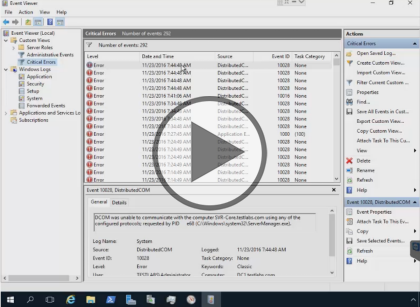Installation, Storage, and Compute with Windows Server 2016, Part 5 of 5: Server Monitoring
with expert Patrick Loner
Course description
This course will cover maintaining and monitoring server environments. It will discuss patching, service packs, hot fixes, security and application updates. It will cover Windows Server Update Services (WSUS), Windows Power Shell desired state configuration and monitoring tools such as enhancements, resource monitor, task manager, and performance monitor.
Prerequisites
there are no prerequisites to this course
Learning Paths
This course will help you prepare for the following certification and exam:
MCSA: Windows Server 2016
70-740: Installation, Storage, and Computer with Windows Server 2016
This course is part of the following LearnNowOnline SuccessPaths™:
Windows Server 2016
Meet the expert
Patrick Loner has certifications for MCSA, MCSE, MCITP, A+, Network+, Security+, and more. He has been working as a Microsoft Certified Trainer, network administrator, and network consultant for over ten years. He has over a decade of experience working with and teaching about Windows networks with client and server operating systems. He has guided many students toward Microsoft and CompTIA certifications. Most recently, he has worked as a freelance trainer and network consultant specializing in Windows Server 2008 and Microsoft Exchange 2007 and Exchange 2010 implementations, design, and upgrades. Patrick continues to branch out now working with and training on Windows Server 2012, Windows 8, Exchange 2013, and System Center Configuration Manager 2012.
Course outline
Configuration and Monitoring
Update Services and State Configuration (43:15)
- Introduction (01:20)
- Overview of WSUS (03:03)
- Deployment Options (06:04)
- Server Requirements (01:31)
- Configuring Clients (02:39)
- Administering WSUS (01:38)
- Approving Updates (01:43)
- Demo: Install WSUS (02:48)
- Demo: Update Services Settings (05:42)
- Demo: Computers and Group Policy Settings (06:49)
- Overview of PowerShell DSC (02:52)
- Requirements for PowerShell DSC (03:31)
- Implementing PowerShell DSC (03:19)
- Summary (00:08)
Monitoring Tools (43:39)
- Introduction (00:56)
- Overview of Monitoring Tools (01:54)
- Using Task Manager (02:28)
- Demo: Task Manager (04:45)
- Performance Monitor (02:48)
- Demo: Performance Monitor (05:25)
- Demo: Create a Data Collector Set (04:05)
- Monitoring Resources and Reliability (02:34)
- Event Viewer (03:39)
- Demo: Event Viewer (06:00)
- Demo: Subscriptions and Filters (01:47)
- Demo: Get-EventLog (04:49)
- Monitoring with Server Manager (02:15)
- Summary (00:08)