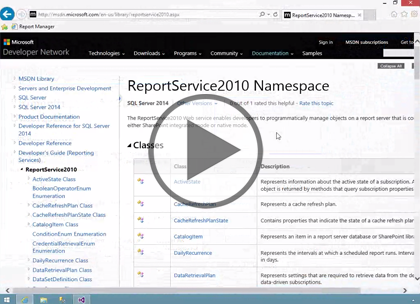Course description
In this course you’ll learn how to use the Report Server Web Service, and see some examples of how useful it is. You’ll learn about the two endpoints that Reporting Services exposes, the management and execution endpoints, and the differences between them. You’ll also see how to build an application using the Web services to display a list of reports and render format options, both retrieved dynamically from the report server, as well as how to execute the selected report using both a custom URL and the execution Web service. As a bonus, you’ll learn how to dynamically determine whether the selected report has required parameters and one way to supply parameters to the report.
Prerequisites
This course assumes that you have a basic familiarity with the concept of relational databases and a basic understanding of what SQL Server is and the high-level tools in it, as well as how to create and manage objects using Management Studio. You should also have a basic understanding of how SQL Server implements security, including its authentication and authorization schemes, and how to assign permissions on securable objects to principals. You should know the fundamentals of Transact-SQL to write queries to retrieve data and join data from multiple tables, and how to execute scripts using the query editor in Management Studio.
It will be very helpful, but not absolutely necessary, to have experience with .NET development using Visual Studio 2012 or 2013 for the portions of the course that deal with SQL Server Data Tools. At the very least, we’ll assume that you are well familiar with the Visual Studio user interface.
Learning Paths
This course will help you prepare for the following certifications and exams:
MCSE: Business Intelligence
70-467: Designing Business Intelligence Solutions with Microsoft SQL Server
70-466: Implementing Data Models and Reports with Microsoft SQL Server
This course is part of the following LearnNowOnline SuccessPaths™:
SQL Server Reporting Services
Meet the expert
Don Kiely is a featured instructor on many of our SQL Server and Visual Studio courses. He is a nationally recognized author, instructor, and consultant specializing in Microsoft technologies. Don has many years of teaching experience, is the author or co-author of several programming books, and has spoken at many industry conferences and user groups. In addition, Don is a consultant for a variety of companies that develop distributed applications for public and private organizations.
Course outline
Programming, Classes, Methods
Accessing RS Programmatically (10:37)
- Introduction (00:44)
- Report Server Web Services (04:24)
- Demo: Web Services (04:39)
- Summary (00:48)
Building an App Using API (28:39)
- Introduction (01:01)
- Create Project & Add Web Refs (01:26)
- Demo: Create Project (04:42)
- Demo: Add Reference (03:36)
- Demo: Add Reference Cont (02:31)
- Demo: Web Reference (02:32)
- Demo: Object Browser (04:21)
- Demo: Data Source (03:18)
- Demo: Add Ref to (04:43)
- Summary (00:26)
Management Classes and Methods (15:32)
- Introduction (00:36)
- Demo: Classes and Methods (05:38)
- Demo: ReportingService2010 (03:26)
- Demo: ReportingService - more (04:16)
- Summary (01:34)
Create Infrastructure (17:15)
- Introduction (00:51)
- Demo: Edit Web.config (04:49)
- Demo: Add Models (04:42)
- Demo: Add Controller/View (02:39)
- Demo: Create the View (03:18)
- Summary (00:54)
Web Service Execution
Programming the Web Service (30:10)
- Introduction (00:44)
- Demo: App Settings/Connection (05:16)
- Demo: Set Credentials/Get List (05:14)
- Demo: RenderFormat List (03:56)
- Demo: List - Further Filters (05:24)
- Demo: Return & Dropdowns (04:08)
- Demo: Add Buttons & Execute (04:47)
- Summary (00:40)
Execution Web Service (31:25)
- Introduction (00:36)
- Demo: HTTP POST Form (04:58)
- Demo: Report Setup (04:16)
- Demo: Call by Render method (06:35)
- Demo: Response Object (04:19)
- Demo: Run App (05:03)
- Demo: Drill Into (05:12)
- Summary (00:23)
Handle Required Parameters (16:35)
- Introduction (00:46)
- Demo: Report Parameters (05:11)
- Demo: Set Values (05:05)
- Demo: Run App Values (05:05)
- Summary (00:25)
Using a Custom URL (14:20)
- Introduction (01:22)
- Demo: Custom URL (04:41)
- Demo: Index Action (04:01)
- Demo: Run App (03:30)
- Summary (00:45)