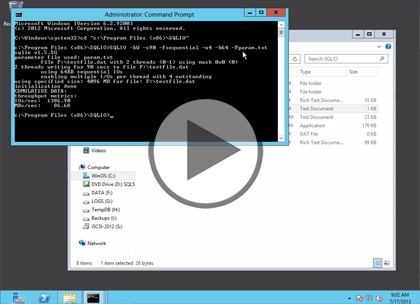Course description
In this course you’ll start on configuring and testing SQL Server, you will be introduced to the SQL Server engines and learn how they process incoming requests to the database to get the results you expect in the most efficient ways possible. You will take a good look at the 3 main resources that SQL Server uses, the CPU, Memory, Disk I/O, and a 4th resource that that is commonly forgotten about. You will see how each of these affects the way SQL Server performs, and how the proper configuration of each helps to ensure a stable environment. Then you will cover planning for your SQL Server database’s growth. Then you will use Microsoft’s free SQLIO tool to test the I/O of our SQL Server’s hard drives. You will then see how to determine where performance maxes out based on the results of SQLIO.
Prerequisites
This course assumes that students have working experience with SQL Server; basic relational database concepts (e.g., tables, queries, and indexing); general knowledge of XML, Transact-SQL, and a fundamental understanding of networking and security concepts.
Learning Paths
This course will help you prepare for the following certifications and exams:
MCSE: Business Intelligence
MCSA: SQL Server 2012/2014
MCSE: Data Platform
70-462: Administering Microsoft SQL Server 2012/2014 Databases
This course is part of the following LearnNowOnline SuccessPaths™:
SQL Server Administrator
Meet the expert
Chris Bell, MCITP, is an 18-year SQL Server veteran for both business intelligence and application development providing solutions for businesses, organizations, and individuals. He is the founder and CEO of WaterOx Consulting, Inc., a provider of remote SQL Server consulting and services. Chris is also the founder and current President of the Washington DC chapter of PASS and a member of the Board of Directors for CPCUG. Chris also frequently attends and presents at PASS events around the country, sharing his passion for all things SQL Server. In 2012, Chris was one of 5 finalists in the world for Red Gate’s Exceptional DBA Award.
Course outline
Configuring and Testing
Inside SQL Server (17:42)
- Introduction (00:40)
- A Quick Dive Inside SQL Server (01:09)
- A Simple Query (03:27)
- A Simple Update (02:00)
- Dirty Pages (01:34)
- Demo: Dirty Pages (01:48)
- Three Main Resources - CPU (03:41)
- Demo: Parallelism (03:00)
- Summary (00:19)
Resources (12:18)
- Introduction (00:24)
- Three Main Resources - Memory (01:30)
- Three Main Resources - I/O (02:03)
- Three Main Resources - Other (01:14)
- Planning For Growth - CPU (02:14)
- Planning For Growth - Memory (01:16)
- Demo: Memory Settings (03:23)
- Summary (00:11)
Planning For Growth (10:47)
- Introduction (00:33)
- Planning For Growth - I/O & Files (02:20)
- Demo: Identifying I/O (02:56)
- Planning for Growth - Network (03:39)
- Planning For Growth - Instances (01:05)
- Summary (00:12)
SQLIO (20:15)
- Introduction (00:24)
- Testing SQL Server with SQLIO (02:14)
- SQLIOStress (00:43)
- Demo: SQLIO (02:24)
- Demo: Running SQLIO (04:30)
- Demo: Testing The Drives (04:13)
- Demo: Write Functions (01:35)
- Demo: SQL Tests (03:44)
- Summary (00:22)
Partitioning (12:39)
- Introduction (00:31)
- Partitioning (00:40)
- Partitioning - Benefits (01:25)
- Partitioning - Components (01:47)
- Creating a Partition (00:39)
- Demo: Partitioning (05:27)
- Demo: Viewing Partitions (01:54)
- Summary (00:12)