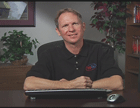Course at a glance
Included in these subscriptions:
- Dev & IT Pro Video
- Dev & IT Pro Power Pack
| Release date | 3/20/2008 | |
| Level | Intermediate | |
| Runtime | 7h 8m | |
| Closed captioning | N/A | |
| Transcript | N/A | |
| eBooks / courseware | Included | |
| Hands-on labs | Included | |
| Sample code | Included | |
| Exams | Included | |
| Platform | Internet Explorer Only |
Course description
Administering SharePoint teaches you the principles and practices of how to deploy, manage, and maintain SharePoint. It takes you through each phase of a deployment as you plan, install, rollout, and support SharePoint in the real world.
Prerequisites
IT professionals who know something about using SharePoint, Windows 2003, Microsoft Office, and related Microsoft Technologies. The Intro to SharePoint course may be a prerequisite.
Meet the expert
Jeff Webb was an original member of the Microsoft Visual Basic team. He helped ship three versions of the product, worked with Excel to integrate VBA, and conceived the Office Development Kit – now VSTO. He left Microsoft in 1994 to start his own company, which he still runs today. Jeff has published a dozen books with Que, Microsoft Press, and O'Reilly Media. He wrote the first books on Programming Excel and ASP.NET certification. O'Reilly Media’s Essential SharePoint 2007 is his third book on SharePoint.
Course outline
Module 1
Plan SharePoint Deployment (37:34)
- Introduction (01:59)
- Administration Basics (00:49)
- Physical Topology (01:28)
- Basic Terms (00:34)
- Required Technologies (02:00)
- Administrative Roles (01:20)
- Write Deployment Plan (00:57)
- Planning Phase (01:46)
- Development Phase (00:27)
- Review Phase (00:42)
- Testing Phase (00:36)
- Rollout Phase (00:36)
- Support Phase (00:49)
- Demo: Lifecycle (03:38)
- Determine Software Reqs (02:13)
- WSS vs MOSS (00:58)
- Choosing WSS (00:22)
- SQL Editions (00:53)
- Demo: Software Reqs (02:16)
- Determine Hardware Reqs (02:05)
- Calculate Storage Needs (02:10)
- Availability (00:53)
- Demo: Hardware Reqs (04:19)
- Plan Network Configuration (01:38)
- Demo: Plan Network Config (01:29)
- Summary (00:27)
Install SharePoint (16:32)
- Introduction (00:41)
- Gather Prerequisities (01:50)
- Demo: Prerequisities (02:22)
- Configure App Server (00:56)
- Configure SMTP (00:53)
- Use aspnet_regiis (01:17)
- Understand Install Options (00:42)
- Download/Install SharePoint (01:31)
- View Install Files (00:35)
- Install Stand-alone Server (01:14)
- Limitations for WSS (00:40)
- Limitations for MOSS (00:41)
- Demo: Stand-alone Server (01:55)
- Uninstalling SharePoint (00:56)
- Summary (00:14)
Module 2
Install Moss / Upgrade SP (32:14)
- Introduction (00:29)
- Install Small Farm (00:31)
- Demo: Install Small Farm (00:03)
- Install MOSS (01:05)
- Run Config Wizard (02:23)
- Central Administration Site (00:55)
- Install Medium Farm (00:37)
- Demo: Add Addt"l WFE (01:15)
- Add to Server Farm (01:12)
- View Central Admin Site (01:25)
- Issues for Large Farms (00:32)
- Setup.exe (00:28)
- Psconfig.exe (00:44)
- Demo: Setup.exe (02:45)
- Demo: Psconfig.exe (02:23)
- Upgrade from WSS 2.0 (00:50)
- Plan Upgrade (00:38)
- Run Prescan (00:59)
- Resolve Prescan Problems (01:33)
- Demo: Prepare to Upgrade (01:36)
- Install WSS 3.0 (02:36)
- Upgrade 2.0 to 3.0 (06:00)
- Complete Upgrade (00:49)
- Summary (00:15)
Configuring SharePoint (29:32)
- Introduction (00:27)
- Overview: Configuring (00:53)
- Enable Email (00:40)
- Demo: Config Email Settings (02:47)
- Enable Logging (00:42)
- Demo: Diagnostic Logging (01:01)
- Demo: Usage Analysis (00:29)
- Start WSS Search (00:43)
- Demo: WSS Search (02:45)
- MOSS Services (00:24)
- Start MOSS Search (00:47)
- Demo: MOSS Services (03:33)
- Other MOSS Services (01:27)
- Single Site Collection (00:49)
- Multiple Site Collections (00:40)
- MOSS Site Structures (01:41)
- Choosing a Structure (01:20)
- Demo: Create Web App (03:06)
- Demo: Create Site Collection (03:40)
- Demo: Debugging Kerberos (01:05)
- Summary (00:23)
Module 3
Configuring SharePoint / PDF (18:39)
- Introduction (00:28)
- Create / Configure SSP (01:16)
- Demo: Create an SSP (03:13)
- Using the SSP (00:53)
- Demo: Import Profile (02:26)
- Schedule Search Settings (01:36)
- Configure MySite Settings (02:39)
- Enable PDF Search (00:32)
- Demo: Enable PDF Search (05:11)
- Summary (00:20)
Prepare for Rollout (26:02)
- Introduction (00:28)
- Pre-Rollout Activities (01:01)
- Verifying Client Software (01:07)
- Demo: Verify Client Software (01:34)
- Changing Client Settings (00:48)
- Demo: Add Site to Client (02:16)
- Disable Download Warnings (01:36)
- Create Group Policies (01:02)
- Setting Security (01:30)
- Administrative Accounts (00:29)
- Demo: Farm Admin Settings (02:47)
- Demo: Admin Settings (00:39)
- Use SharePoint Groups (00:48)
- Demo: AD Security Groups (02:33)
- Demo: Site Permissions (02:27)
- Creating Permission Levels (01:22)
- Demo: Create Permission Lvls (03:10)
- Summary (00:15)
Module 4
Branding and Sites (21:57)
- Introduction (00:31)
- Minimal Branding (00:57)
- Demo: Minimal Branding (01:35)
- Demo: Change Master Pages (02:52)
- Change MOSS Master Pages (00:58)
- Demo: MOSS Master Pages (02:42)
- Create Department Sites (01:44)
- Demo: Create Dept. Sites (01:50)
- Add Theme / Elements (01:25)
- Create a Template (01:16)
- Create Admin Site (02:03)
- Set Up Groups (00:32)
- Create Sales Site (03:07)
- Summary (00:18)
Rollout Owners / My Sites (23:46)
- Introduction (00:29)
- Identifying Site Owners (01:36)
- Site Owner Tasks (01:00)
- Assigning Ownership (00:42)
- Demo: Assign Ownership (02:19)
- Review (01:03)
- Demo: Review (03:18)
- Testing (00:44)
- Demo: Testing (02:49)
- Using Project Sites (00:45)
- Setting Up My Sites (MOSS) (01:11)
- Management Issues (01:00)
- Demo: Setup MySites in MOSS (01:11)
- Demo: Create a My Sites (01:04)
- Demo: Editing Profiles (00:51)
- Demo: Manage My Sites (00:56)
- Demo: Search My Sites (01:02)
- Demo: Locking Profiles (01:20)
- Summary (00:17)
Module 5
Training and Monitoring (16:42)
- Introduction (00:40)
- Training Employees (01:27)
- Demo: Provide Online Help (02:10)
- Install MOSS Online Help (01:52)
- Monitor the Server (00:22)
- Resolve Errors (00:46)
- Demo: Check for Errors (00:11)
- Demo: Resolve Search Error (03:49)
- Rollout Pitfalls (04:55)
- Summary (00:24)
Admin Roles / BackUp (40:30)
- Introduction (00:37)
- Define Your Role (03:00)
- Who Has Access? (01:33)
- Change Process (01:08)
- Demo: Create Change Process (05:15)
- Test Change Process (02:12)
- Back Up / Restore (01:53)
- Versioning (01:09)
- Recycle Bin (00:50)
- Demo: Enable Versioning (02:18)
- Demo: User Recycle Bin (01:36)
- Demo: Admin Rcycle Bin (00:25)
- Archiving (01:04)
- SharePoint Backups (00:28)
- Scheduled Backups (00:54)
- Archive with stsadm.exe (04:58)
- Demo: Full Manual Backup (03:59)
- Demo: Scheduled Backup (06:34)
- Summary (00:27)
Module 6
Templates and Site Collections (30:32)
- Introduction (00:36)
- Managing Templates (00:58)
- Demo: Download Template (00:49)
- Demo: Deploy Template (02:09)
- Manage Site Quotas (00:47)
- Demo: Site Quotas (02:00)
- Create a Default Quota (00:57)
- Create Default Template (00:41)
- Apply Default Quota (01:22)
- Create Site Collections (01:03)
- Set Site Collection Security (00:24)
- Adding Navigation (00:33)
- Demo: Create Site Collection (02:09)
- Demo: Set Site Security (02:02)
- Demo: Add Navigation (01:03)
- Demo: Add/Edit Top Link Bar (05:53)
- Self-Service Management (01:04)
- Demo: Self-Service Mgmt (05:38)
- Summary (00:15)
Deploying Solutions (30:51)
- Introduction (00:32)
- Overview: Deploy Solutions (01:50)
- Microsoft App Templates (02:05)
- Deploy MS App Templates (00:45)
- Demo: MS App Templates (05:06)
- Deploy Timecard Template (07:21)
- Deploy Call Center Solution (03:43)
- Manage Features (01:18)
- Demo: Manage Features (01:37)
- Removing Solutions (01:34)
- Cleaning Up Sites (00:58)
- Demo: Remove Solutions (01:51)
- Demo: Clean Up Sites (01:51)
- Summary (00:15)
Module 7
STSADM / Troubleshooting (32:54)
- Introduction (00:28)
- Use STSADM (03:23)
- Demo: List Sites (01:41)
- Demo: List Subsites (01:45)
- Demo: Set Server Props (01:05)
- Demo: Get Server Props (00:33)
- STSADM -help (00:39)
- Demo: Migrate Users (01:15)
- View STSADM Help File (02:06)
- Overview: Troubleshooting (01:43)
- Why Log Things (03:37)
- Demo: Organizing Logs (05:12)
- Demo: perfmon (03:03)
- Demo: Clear the Cache (05:51)
- Summary (00:26)
External Access (27:33)
- Introduction (00:32)
- Plan External Access (01:41)
- VPN Access (01:41)
- Secure Internet Access (02:19)
- Open Access Model (00:45)
- Simple Security Model (01:00)
- Advanced Security Model (01:19)
- Mixed Access Model (00:58)
- Rights Management (02:35)
- Enable Internet Access (01:47)
- Create Web App (00:28)
- Assign Fixed IP Address (00:32)
- Configure the Firewall (00:44)
- Register with ISP (00:47)
- Verify Access (00:40)
- Demo:Grant Internet Access (09:16)
- Summary (00:21)
Module 8
SSL (14:19)
- Introduction (00:31)
- Set Up SSL (02:26)
- Requiring SSL (00:57)
- Demo: Set Up SSL (03:39)
- Overview: SSL Certificates (01:10)
- Demo: Alt Access Mapping (02:16)
- Demo: Requiring SSL (02:58)
- Summary (00:18)
Forms Based Authentication (28:44)
- Introduction (00:31)
- Forms Based Authentication (03:11)
- Creating Zones (01:28)
- Adding to DNS (00:24)
- Demo: FBA (00:01)
- Demo: Create New Zone (04:58)
- Creating FBA Database (00:30)
- Enable Forms Authentication (00:58)
- Add FBA Tools (00:35)
- Adding FBA Users (00:25)
- Turn Off Anonymous Access (00:35)
- Demo: Create FBA Database (01:15)
- Demo: Enable FBA (03:35)
- Demo: FBA Tools (01:29)
- Demo: Adding FBA Users (03:23)
- FBA Recover Page (02:35)
- Disable Anonymous Access (01:16)
- Demo: Manage FBA Users (01:06)
- Summary (00:19)