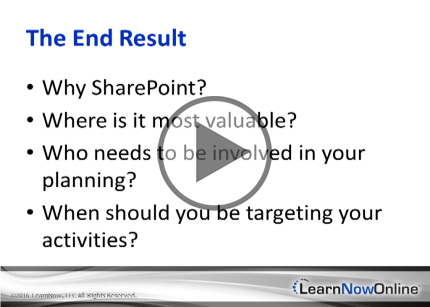Course description
Focus your attention on collaboration and the considerations of deployment. Determine whether you'll migrate to SharePoint 2016, and if you do, understand what challenges you may face. Explore a variety of topics including content management, governance and retention, search, office apps, and support. Discover why you should use SharePoint, how you can get the best return on your usage, and what features are most valuable to you.
Prerequisites
You should have some familiarity with programs associated with Microsoft Office. No programming or SharePoint experience is required.
Meet the expert
Philip Wheat is an industry veteran who has been active in the computer industry for over 20 years. With experience stretching back to the beginnings of the PC era, he has remained active on the leading edges of technology, focusing on embedded systems, knowledge management, and sensor technologies. He is one of the few who has worked with SharePoint since the original beta, has built his own microprocessor, and has had robotics projects featured in the press and TV shows around the world.
Course outline
Collaboration and Management
Collaboration (18:20)
- Introduction (00:32)
- Collaboration Portal (07:06)
- Projects (10:00)
- Summary (00:40)
Content Management (10:59)
- Introduction (00:52)
- Content Management Portal (06:32)
- Localization (02:51)
- Summary (00:43)
Governance and Retention (15:20)
- Introduction (00:31)
- Verification of Document Life Cycle (07:52)
- Auditing and Validation (06:18)
- Summary (00:37)
Search (15:22)
- Introduction (00:29)
- Search and Discovery (08:07)
- Identity and Security Filtering (06:11)
- Summary (00:33)
Office Apps (19:19)
- Introduction (00:33)
- Office Functionality (09:44)
- Project to Skype (08:30)
- Summary (00:30)
SharePoint Support
Onsite and Offsite (13:34)
- Introduction (00:28)
- Location (05:16)
- Offsite (07:00)
- Summary (00:48)
Users and Support (15:59)
- Introduction (00:30)
- Users (06:34)
- Usage Levels (08:10)
- Summary (00:43)
Time (11:17)
- Introduction (00:40)
- Timeframe (04:53)
- Implementation & Rollout (04:57)
- Summary (00:45)
Implementation Scope (08:33)
- Introduction (00:45)
- Scope (01:56)
- Modular Implementation (05:23)
- Summary (00:28)
Conclusions (16:48)
- Introduction (00:29)
- The End Result (07:02)
- Who and When? (08:12)
- Summary (01:03)