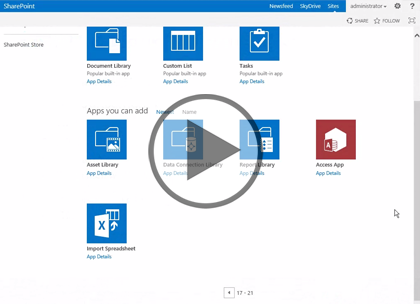Course description
SharePoint has been installed in a huge number of organizations and for an amazing number of tasks. A SharePoint implementation is a well-planned, deeply organized, and carefully orchestrated effort in most companies. But too often this effort happens inside the team destined to operate the infrastructure and many times the individuals who actually own the SharePoint Sites and Site Collections end up having to pick up how to do their respective roles as they go along. This course will help you understand what being a SharePoint Site Owner is all about and what tasks and capabilities you’ll need to master to make your corner of SharePoint a success. We’ll help set a baseline for SharePoint capabilities in which you are likely to be concerned about as you take on the task of being a site owner. We’ll cover the base capabilities of templates that you’ll find in SharePoint right out the box. Give a little bit of background on where and when each can be useful for you.
Prerequisites
This course assumes a basic level of familiarity with Microsoft Office 2010 or 2013, SharePoint 2010 or later and Internet Browsers: Explorer 8+, Firefox, or Chrome.
Learning Paths
This course is part of the following LearnNowOnline SuccessPaths™:
SharePoint 2013 Business User
Meet the expert
Philip Wheat is an industry veteran who has been active in the computer industry for over 20 years. With experience stretching back to the beginnings of the PC era, he has remained active on the leading edges of technology, focusing on embedded systems, knowledge management, and sensor technologies. He is one of the few who has worked with SharePoint since the original beta, has built his own microprocessor, and has had robotics projects featured in the press and TV shows around the world.
Course outline
BI, Creating - Using Templates
Introduction (23:01)
- Introduction (00:18)
- Where You're Coming From (08:38)
- What is a Site Template (01:40)
- Team Site (00:41)
- Blog (00:29)
- Project Site (01:33)
- Community Site (01:16)
- Document Center (00:59)
- Records Center (01:11)
- Business Intelligence Center (00:59)
- Enterprise Search Center (00:07)
- Basic Search Center (01:34)
- Visio Process Repository (00:51)
- Publish Sites (01:22)
- Enterprise Wiki (01:03)
- Summary (00:14)
BI Template (12:17)
- Introduction (00:15)
- Demo: Business Intelligence (01:36)
- Demo: Community Site (01:45)
- Demo: Developer Site (00:53)
- Demo: Document Center (01:20)
- Demo: eDiscovery (01:20)
- Demo: Publish (01:28)
- Demo: Team (00:48)
- Demo: Visio (00:35)
- Demo: Wiki (01:59)
- Summary (00:14)
Creating And Using (16:13)
- Introduction (00:24)
- Demo: Creating a Site (03:05)
- Demo: Template Selection (04:50)
- Demo: Site Creation (01:02)
- Demo: Task List (00:44)
- Demo: Site Newsfeed (00:40)
- Demo: Site Contents (00:26)
- Demo: Style Library (00:56)
- Demo: Settings (02:25)
- Demo: Site Collection List (00:32)
- Demo: Blog Template (00:51)
- Summary (00:12)
List Library Templates
List Library Templates (29:55)
- Introduction (00:21)
- List and Library Templates (02:11)
- Document Library (01:37)
- Folders (02:28)
- Specialized Libraries (00:20)
- Asset Library (01:08)
- Form Library (01:38)
- Wiki Page Library (01:07)
- Picture Library (00:32)
- Report Library (00:36)
- Communication (04:07)
- Activities/ Tracking (02:27)
- List and Libraries – other (02:50)
- Demo: Lists & Library Templates (03:13)
- Demo: Document Library (05:01)
- Summary (00:13)
Things to Remember (11:29)
- Introduction (00:21)
- Things to Remember (00:13)
- Recycle Bin (01:46)
- Usage Analytics/Audits (01:26)
- External Connections (03:40)
- The Right (sub)Site (00:22)
- Collaboration Sites (00:12)
- Project Sites (01:38)
- Team Sites (00:38)
- Publishing Sites (00:50)
- Summary (00:18)