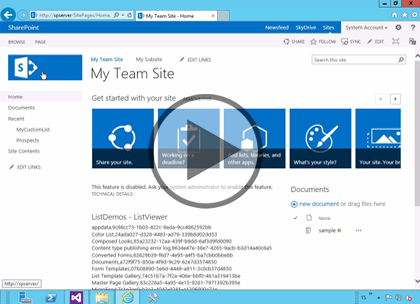Course description
Lists are the core data structure for persisting all data in SharePoint solutions, therefore it is essential to know to properly create them and how to query them efficiently. We will cover creating both lists and their views and how to use the CAML query language in order to be able to write the most performant queries on those lists as well as using LINQ for SharePoint. After this course you will have the know-how to know when to use the right type of query method for getting data out of SharePoint lists.
Prerequisites
This course assumes that students have some Web development background and some experience using Visual Studio 2012.
Learning Paths
This course will help you prepare for the following certifications and exams:
MCSD: SharePoint Applications
70-489: Developing Microsoft SharePoint Server 2013 Advanced Solutions
70-488: Developing Microsoft SharePoint Server 2013 Core Solutions
This course is part of the following LearnNowOnline SuccessPaths™:
SharePoint 2013 Developer
Meet the expert
Tim McCarthy is a senior solutions architect with Perficient who designs and builds highly scalable, layered web, desktop, and mobile applications utilizing the latest Microsoft platforms and technologies.
Course outline
Programming Lists
Programming Lists (44:12)
- Introduction (00:14)
- Lists and Libraries (02:36)
- Retrieve List Instances (01:47)
- Demo: Retrieving List Instances (03:36)
- Demo: Counting List Items (04:44)
- Demo: Using the GUID Indexer (03:52)
- Demo: Using the GetList method (03:34)
- Creating Lists with Server Code (02:33)
- Demo: Lists with Server Code (05:59)
- Demo: Deleting Lists (02:16)
- Demo: Binding a Content Type (04:47)
- Views (01:10)
- Demo: Views (03:33)
- Demo: Static Titles (03:12)
- Summary (00:11)
Retrieving Items (45:22)
- Introduction (00:16)
- Retrieving Items with Server Code (01:56)
- CAML Queries (02:09)
- SPQuery Class (00:38)
- SPSiteDataQuery Class (01:12)
- Query Properties (00:52)
- ViewFields Property (00:35)
- Query Property (00:37)
- Comparison Operators (00:09)
- SPSiteDataQuery Additions (01:22)
- Demo: Creating a CAML Query (04:19)
- Demo: Extracting a Query (04:21)
- Demo: CreateChildControls (03:24)
- Joins (01:31)
- Demo: Joins (05:40)
- Demo: Clean Up Lookup Fields (01:45)
- LINQ with SharePoint (02:40)
- Demo: LINQ Queries (03:36)
- Demo: Web Part with LINQ (03:11)
- Demo: Adding a Web Part (03:42)
- Microsoft.SharePoint.Linq Limits (01:01)
- Summary (00:14)