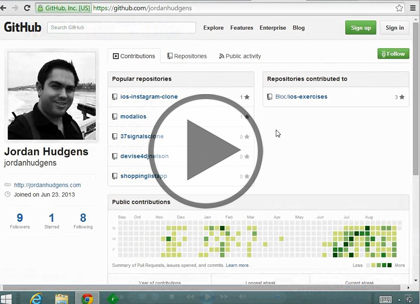Course description
In this course we will start creating a full featured web application using the Ruby on Rails framework, and in order to accomplish this we will be leveraging a number of tools in addition to Rails, such as RSpec for automated testing, Heroku for easily deploying to the Internet, and then GitHub for our version control management system. This section will conclude with us creating the app and pushing the code to a centralized Github repository, along with learning how to use the Unix terminal commands.
Prerequisites
This course teaches anyone who is interested in learning the basics of programming computers using Ruby on Rails. This course has no programming language prerequisites and only assumes basic familiarity with computer usage. Anyone with moderate computer end-user experience should be able to take this course.
Learning Paths
This course is part of the following LearnNowOnline SuccessPaths™:
Ruby Development
Meet the expert
Jordan Hudgens has certifications for Ruby on Rails, Thinkful; Ruby on Rails, Bloc.io; Front End Development, Thinkful; and AngularJS, Thinkful. He is currently vice president of engineering for TRACKR in Midland, Texas and is working on his PhD in Computer Science from Texas Tech. In addition to Ruby, Jordan works with PHP, JavaScript, MySQL, Postgres, CSS3, C, C++, C#, Objective-C, and Python. He also works with the frameworks Rails (Ruby), Zend (PHP), and Django (Python), plus the libraries AngularJS, jQuery, and Backbone.js.
Course outline
Intro to Development
Environment (15:06)
- Introduction (00:18)
- Environment (03:34)
- Demo: Environment Setup (03:23)
- Demo: Navigate Around Nitrous (04:48)
- Demo: More Menu Items (02:48)
- Summary (00:13)
Tools We Will Use (24:11)
- Introduction (00:24)
- Ruby on Rails (04:37)
- Ruby Programming Language (03:39)
- RSpec (03:56)
- Heroku (01:58)
- GitHub (02:56)
- Demo: Rails Framework Site (01:11)
- Demo: Ruby Site (01:36)
- Demo: RSpec Site (00:40)
- Demo: GitHub Site (01:40)
- Demo: Heroku (01:03)
- Summary (00:25)
App Creation (25:14)
- Introduction (00:18)
- App Creation Setup (06:17)
- Demo: Server Creation (04:39)
- Demo: Create Git Repository (05:05)
- Demo:Push to Repository (04:28)
- Demo: Push to Repository (cont.) (04:08)
- Summary (00:16)