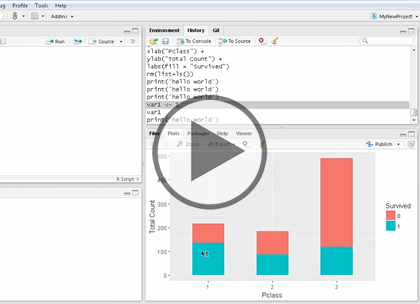Course description
R is considered the preeminent language for data science and statistics and has come into its own with the rise of big data. Explore the origins of R and learn how to use R for your own data science projects. One of the best places to start learning a language is in working with its basic types. As you start learning how to apply the R language, build a solid foundation using these types to become familiar with R’s structure, syntax and, hopefully, best practices. Begin your journey into R with baby steps—before writing any code, take a look at coding conventions, data categories, and R’s selection of basic data types. Explore how some basic types are used, assigned to variables, and cast from one type to another. Discover why R is such an important language today, and be able to write your own R scripts using your own local R environment.
Prerequisites
This course assumes that student has some programming experience and using a personal computer. No other experience is required.
Learning Paths
This course is part of the following LearnNowOnline SuccessPaths™:
Hadoop
Meet the expert
Kevin McCarty is a computer professional with over 30 years of experience in the industry as a programmer, project manager, database administrator, architect, and data scientist. He is a Microsoft Certified Trainer with over 25 individual certifications in programming and database technologies and serves as the chapter leader of the Boise SQL Server Users Group. A former Army officer and Eagle Scout, he holds a doctorate in Computer Science and a lifelong love of learning.
Course outline
Introduction to R
About R (16:10)
- Introduction (01:48)
- What is R? (06:20)
- Who Uses R? (01:10)
- HIstory of R (04:45)
- Installing R (00:55)
- Exercise - Your Turn (00:11)
- Summary (00:58)
RStudio (11:17)
- Introduction (00:31)
- Demo: A Brief Tour of RStudio (04:37)
- Demo: More RStudio Details (02:57)
- Exercise - Your Turn (00:59)
- Demo: Your Turn Solutions (01:40)
- Summary (00:32)
Workspaces (12:52)
- Introduction (00:36)
- Creating R Code (03:47)
- The R Workspace (01:07)
- Demo: R Code and Workspace (00:15)
- Demo: Conventions (02:13)
- Demo: Variable Type (02:17)
- Demo: Session (02:00)
- Summary (00:33)
Basic Types (14:41)
- Introduction (00:33)
- General Classes of Data (02:19)
- What are Data Types? (01:45)
- Working with Data Types (01:11)
- Numeric Data Type (00:24)
- Integer Data Type (00:23)
- Complex Data Type (01:26)
- Logical Data Type (00:30)
- Character Data Type (00:43)
- Raw Data Type (01:04)
- Date Data Type (00:56)
- Time Data Type (00:48)
- POSIXIt Time Type (01:03)
- Type Casting (00:42)
- Summary (00:45)
Variables
Base Type Demos (18:38)
- Introduction (00:28)
- Demo: Numeric and Complex Data Types (05:35)
- Demo: Logical, Character, Raw Data Types (04:04)
- Exercise - R as a Calculator (01:03)
- Demo: Two Variable Solutions (02:56)
- Demo: Complex Variable Solutions (03:43)
- Summary (00:45)
Dates Demo (18:23)
- Introduction (00:35)
- Demo - The Date Type (00:14)
- Demo: Working with Dates (06:05)
- Demo: Working with Time (05:39)
- Demo: Library Functions (05:10)
- Summary (00:37)
Variables (11:01)
- Introduction (00:36)
- Variables (00:38)
- Variable Naming Rules (00:33)
- Assigning Variables (00:40)
- Variable Data Types (00:45)
- Variables in RStudio (00:49)
- Deleting Variables (01:24)
- Demo - Working With Variables (00:11)
- Demo: Naming Rules and Assignment Operators (04:50)
- Summary (00:30)
Missing Values (12:40)
- Introduction (00:40)
- Missing/Other Values in R (01:24)
- Working with Missing Values (00:48)
- Demo - Missing Values (00:07)
- Demo: Working with NA Values (05:01)
- Demo: NA vs NULL (01:54)
- Exercise - Missing Values (00:49)
- Demo: Missing Value Solutions (01:18)
- Summary (00:35)