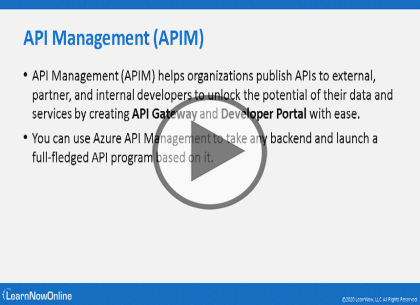AZ-204 Developing Solutions for Microsoft Azure, Part 5 of 9: API Management and Logic Apps
with expert Maruti Makwana
Course description
Azure Developers partner with cloud solution architects, cloud DBAs, cloud administrators, and clients to implement solutions. This course covers: API Management, Configuring Authentication for API's, Azure Logic Apps and Customization.
Prerequisites
1-2 years professional development experience and experience with Microsoft Azure. In addition, the role should have ability programming in a language supported by Azure and proficiency in Azure SDKs, Azure PowerShell, Azure CLI, data storage options, data connections, APIs, app authentication and authorization, compute and container deployment, debugging, performance tuning, and monitoring.
Learning Paths
This course will help you prepare for the following certification and exam:
Developing Solutions for Microsoft Azure
Meet the expert
Maruti is a Microsoft Certified Corporate Trainer with over 19,000 hours of experience corporate training for companies such as: Deloitte, Morgan Stanley, LTI Infotech, Unisys, Shell, Accenture and many more. He focuses on practical implementation and hands-on practice as the best way to understand technical training.
Course outline
Module 5
API Management (11:13)
- Introduction (00:08)
- API Management (01:10)
- Microservice Architecture (01:34)
- Terminology (01:02)
- Products (02:02)
- APIs and Operations (02:16)
- Demo: Creating API Management Service using Azure (02:51)
- Summary (00:08)
Working with APIs in APIM (22:15)
- Introduction (00:08)
- API Management Instance Overview (01:13)
- Policies (01:12)
- Demo: Policies (01:43)
- Policy Scopes (01:41)
- Demo: Transforming an API Using Policies (16:09)
- Summary (00:08)
Configure Authentication for APIs (12:41)
- Introduction (00:08)
- Subscriptions (01:52)
- Client Certificates (01:13)
- Demo: certificates (09:18)
- Summary (00:08)
Azure Logic Apps (39:10)
- Introduction (00:08)
- Azure Logic Apps (01:28)
- Components (01:45)
- Workflow Components (00:34)
- Connectors (01:42)
- Managed Connectors (02:21)
- Connector Components (01:54)
- Hybrid Connectivity (06:52)
- Schedule Triggers (01:34)
- Single Execution (02:20)
- Demo: Create Logic App Using Azure Portal (18:19)
- Summary (00:08)
Customization with Logic Apps (10:28)
- Introduction (00:08)
- Custom Connectors (02:02)
- Deployment Templates (01:53)
- Template Code (00:59)
- Create a Template (01:19)
- Demo: Create a Deployment Template (03:58)
- Summary (00:08)