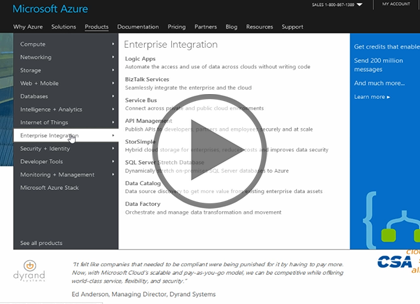Course description
Since its initial public release in 2010, Microsoft Azure has evolved to become an easy to use, scalable, reliable, and performant public cloud platform by adding hundreds of new features, data centers, and types of services. Examine the array of new features and services that have continued to make Azure a leading cloud computing platform, and discover how the newest tools will help you deploy, configure, and manage applications and services.
Prerequisites
Watching Previous Azure courses will be helpful but is not required.
Learning Paths
This course is part of the following LearnNowOnline SuccessPaths™:
Microsoft Azure
Meet the expert
Mike Benkovich delivers technical presentations around the U.S. as a consultant, trainer, and former Developer Evangelist for Microsoft. He has worked in a variety of professional roles including architect, project manager, developer, and technical writer. Mike is also an author of two books, published by WROX Press and APress, that show developers how to get the most from their SQL databases. Since appearing in the 1994 Microsoft DevCast, Mike has presented technical information at seminars, conferences, and corporate boardrooms across America.
Course outline
Introduction to Azure
Hello Azure (22:49)
- Introduction (00:30)
- What Is Azure? (01:30)
- Typical Uses of Cloud Computing (01:19)
- Benefits of Cloud Computing (01:56)
- Types of Cloud Services (03:12)
- Types of Cloud Deployments (02:16)
- Azure Regions (00:24)
- Azure Momentum (01:04)
- Where to Get Started (01:26)
- Demo: Get Started (05:09)
- Demo: More Azure Products (03:40)
- Summary (00:19)
Subscriptions (15:51)
- Introduction (00:19)
- Azure Subscriptions (03:21)
- Security and Administration (01:12)
- Demo: Create a Free Account (05:15)
- Demo: Azure Account (05:28)
- Summary (00:12)
Management Portals (33:35)
- Introduction (00:47)
- Get Started: Management Portals (01:12)
- Modern Azure Portal (01:41)
- Understanding Azure Resources (00:21)
- Azure Resource Manager (01:01)
- Demo: Classic Portal (05:25)
- Demo: Create Virtual Machine (03:38)
- Demo: Dashboard Features (06:57)
- Demo: Dashboard Navigation (04:34)
- Demo: Resource Groups (07:33)
- Summary (00:22)