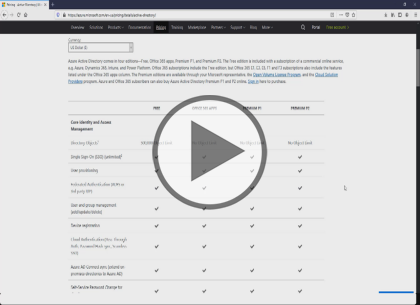MS-100 Microsoft 365 Identity and Services, Part 2 of 5: Access Management and Identity
with expert Mohammed Niyas
Course description
The MS-100 Exam consists of 4 domains: Design and implement Microsoft 365 services (25-30%), Manage user identity and roles (25-30%), Manage access and authentication (15-20%), Plan Office 365 workloads and applications (25-30%). This course covers: Identity and Access Management, Identity, Sign on and Federation.
Prerequisites
Candidates have a working knowledge of Microsoft 365 workloads and should have been an administrator for at least one Exchange, SharePoint, Teams, or Windows 10 deployment. Candidates also have a working knowledge of networking, server administration, and IT fundamentals such as DNS, Active Directory, and PowerShell.
Meet the expert
Mohammed Niyas
is a technical expert and trainer specializing in Office 365, Exchange Server, PKI, Azure, and VMware. He has over 10 years of experience deploying and managing Microsoft and VMware technologies and services for enterprise and government customers. He is a multiple-year recipient of the VMware vExpert and Microsoft MVP awards.
Course outline
Module 2
Introduction to Identity and Access Management (17:14)
- Introduction (00:08)
- Introduction to Identity and Access Management (02:50)
- Introduction to Identity Services (01:24)
- Azure AD (03:44)
- Identity Model (03:17)
- Plan Azure AD connect (01:54)
- Requirements (02:00)
- Option 1 (01:46)
- Summary (00:08)
AD Connect Express install (19:17)
- Introduction (00:08)
- AD Connect Express Install (06:13)
- PTA PHS Federated (04:04)
- Hash Value (03:28)
- Federated Authentication (03:11)
- AD Review (02:02)
- Summary (00:08)
Introduction to Identity Synchronization (16:17)
- Introduction (00:08)
- Introduction to Identity Synchronization (01:40)
- Password Hash Synchronization Custom Setup (14:20)
- Summary (00:08)
Configure Seamless Single Sign-on (15:59)
- Introduction (00:08)
- Configure Seamless Single Sign-on (02:32)
- Seamless SSO (05:10)
- Pass-through Authentication (08:01)
- Summary (00:08)
Setup federation AD FS and Office 365 (25:59)
- Introduction (00:08)
- Setup federation AD FS and Office 365 (05:08)
- Lab Diagram (18:17)
- Section Summary (02:16)
- Summary (00:08)