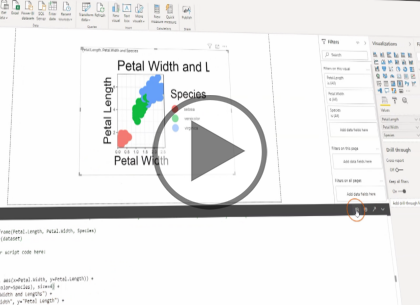Course description
Data Science is a growing field, this initial course in Power BI describes what Power BI is as well as gets started with a project.
Data Analysts are responsible for designing and building scalable data models, cleaning and transforming data, and enabling advanced analytic capabilities that provide meaningful business value through easy-to-comprehend data visualizations. The PL-300 Exam validates this expertise.
Prerequisites
Experience with Microsoft Excel, pivot tables and power pivot modelling is helpful.
Meet the expert
Nikolai is a mathematician and works as a data scientist in a large German company. He is focused mainly on gaining insights from data and creating a positive impact with this knowledge.
Course outline
Get Started
What is Power BI (34:16)
- Introduction (00:13)
- What is Power BI (03:01)
- Download & Installing Power BI Desktop (04:06)
- Getting to know the interface (02:43)
- Mini Project Transform Data (06:52)
- Mini Project Visualizing Data (05:07)
- Mini Project Data Model (07:21)
- What will you learn in this course (02:41)
- Analysis (02:04)
- Summary (00:08)
Create Initial Project (14:26)
- Introduction (00:08)
- Creating our initial project file (04:08)
- Working with the attached project files (03:51)
- Exploring the Query Editor (06:11)
- Summary (00:08)