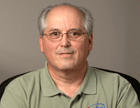Course at a glance
Included in these subscriptions:
- Dev & IT Pro Video
- Dev & IT Pro Power Pack
| Release date | 9/30/2011 | |
| Level | Intermediate | |
| Runtime | 14h 38m | |
| Closed captioning | N/A | |
| Transcript | N/A | |
| eBooks / courseware | N/A | |
| Hands-on labs | N/A | |
| Sample code | N/A | |
| Exams | Included | |
| Platform | Internet Explorer Only |
Course description
This course will cover the Configuring Windows Server 2008 Active Directory. You will learn to configure many parts of Microsoft Server 2008 including the DNS (Domain Name System), Active Directory Domain Service, Objects and Trusts, and Sites and Replication. Then course will then move on to creating as well as configuring Group Policies. From the Group Policy you will learn how to configure the user environments and implement security. From there you will move on to Domain Services monitoring and maintenance planning. Then you will work on Lightweight Directory Service. You will learn deploying and managing certificates. To finish up this course you will see Federation Services, Rights Management Services, Domain Services for users and computer objects, and last but not least Managing Access to Resources in the Active Directory Domain Services.
Prerequisites
The users must have an understanding of computers and computer networks. Previous experience with Microsoft Server is helpful.
Learning Paths
This course will help you prepare for the following certifications and exams:
MCTS: Configuring Windows Server 2008 Active Directory
MCITP: Enterprise Administrator
MCITP: Server Administrator
70-640: Configuring Windows Server 2008 Active Directory
Meet the expert
Robert O'Neill has been a consultant and a Microsoft Certified Trainer for Quality Training Services since 1996. He has worked with Fortune 1000 companies and training companies throughout the United States and the Caribbean. Robert holds numerous certifications including MCT, MCAD, MCTS, MCITP, EA, and MCPD. His expertise focuses on Windows Server 2008, Windows 7, Windows SharePoint, Visual Studio .NET, and CompTIA.
Course outline
Module 1
Directory Services Overview (39:46)
- Introduction (02:15)
- AD DS Overview (04:41)
- AS DS Terms (08:05)
- AS DS Installation (07:30)
- Demo: Change DNS Suffix (01:11)
- Demo: Install DNS (02:48)
- Demo: Adding New Zone (02:00)
- Demo: Adding a Role (10:38)
- Summary (00:35)
Unattended AD Installation (19:42)
- Introduction (01:04)
- AD DS Installation (02:40)
- Windows 2008 Server Core (04:03)
- Replica Domain Controller (00:39)
- Installing New Child Domain (02:06)
- Install RODC (01:33)
- Create IFM Backup (01:58)
- After Schema has Settled (00:40)
- Install Windows Server 2008 (00:58)
- Demo: Unattended Installation (03:11)
- Summary (00:47)
AD DS Configuration (28:42)
- Introduction (00:51)
- AD DS Configuration (01:12)
- Master of Operations (08:50)
- Locations (03:46)
- Global Catalog (04:00)
- Demo: mmc (03:16)
- Demo: Register the dll (02:19)
- Demo: Schema (01:54)
- Demo: Configure Group Caching (01:45)
- Summary (00:44)
Module 2
Active Directory Trusts (16:58)
- Introduction (00:54)
- Trust Relationships (01:13)
- Types of Relationships (03:07)
- How Trusts Work (02:27)
- Resources Between Domains (02:18)
- User Principal Name (02:11)
- Authentication Across Domains (01:25)
- Demo: New Trust (02:43)
- Summary (00:36)
DNS Overview (21:36)
- Introduction (00:55)
- DNS Name System (04:26)
- Features (02:56)
- Service Locator Record (01:49)
- Active Directory Integration (02:11)
- Caching Only DNS Server (01:48)
- Demo: Installing DNS (02:55)
- Demo: Forward Lookup Zone (01:52)
- Demo: Properties (02:09)
- Summary (00:32)
DNS Client Configuration (31:49)
- Introduction (00:44)
- DNS Client Configuration (03:02)
- Update and Registration (03:26)
- Record Types and Configuration (04:19)
- Lookup Zones (05:58)
- Standard Zones (03:21)
- Read-Only and Conditional (02:22)
- Demo: Properties (04:24)
- Demo: New Zone, Forwarders (03:36)
- Summary (00:33)
Module 3
DNS Subzones (22:19)
- Introduction (00:53)
- DNS Subzone (01:21)
- Stub Zone (03:35)
- Active Directory Integration (06:31)
- Aging and Scavenging (04:18)
- Demo: Accessing Zone (02:35)
- Demo: Configure for Aging (02:32)
- Summary (00:30)
DNS and Active Directory (23:33)
- Introduction (00:59)
- DNS and Active Directory (03:12)
- GlobalNames Zone (03:00)
- Background Zone Loading (01:12)
- DNS Replication (04:47)
- DNS Zone Transfers (02:33)
- DNS Command Line Utilities (01:18)
- Demo: Properties (01:53)
- Demo: Configure GlobalNames (03:44)
- Summary (00:50)
Active Directory Objects (27:54)
- Introduction (00:49)
- Active Directory Objects (04:49)
- Administration (06:12)
- Demo: Create, Protect Objects (05:00)
- Demo: Moving and Access (04:10)
- Demo: Create New User (02:03)
- Demo: Saved Queries (04:12)
- Summary (00:35)
Module 4
Active Directory User Objects (46:53)
- Introduction (00:41)
- User Accounts (07:20)
- DSADD (02:43)
- Modify a User Object, Password (04:15)
- Moving, Deleting, Creating (05:21)
- CSVDE (05:44)
- LDIFDE (03:03)
- Demo: User Template (07:44)
- Demo: CSVDE, LDIFDE, DSADD (05:40)
- Demo: Modifying Accounts (03:37)
- Summary (00:40)
Active Directory Groups (26:22)
- Introduction (01:09)
- Active Directory Groups (02:57)
- Domain Local Groups (01:03)
- Global Group (01:08)
- Active Directory Objects (00:58)
- Why Use Groups (01:30)
- Solution (00:48)
- To Create a Group (01:01)
- Group Naming Conventions (01:18)
- Role Based Management (01:23)
- Using Groups (01:12)
- Managing Group Membership (02:23)
- Modify Group Type and Scope (02:21)
- Demo: Create Groups (03:19)
- Demo: DSAdd (02:54)
- Summary (00:50)
Module 5
Computer Objects (27:29)
- Introduction (00:39)
- Organizational Units (04:19)
- Joining Computer to Domain (02:40)
- Prestaging (06:13)
- Demo: Adding Computers (02:47)
- Managing Computers (04:31)
- Deleting a Computer Account (01:33)
- Disable Computer Account (02:00)
- Demo: Reset an Account (01:53)
- Summary (00:49)
Active Directory Site Overview (19:01)
- Introduction (00:42)
- Active Directory Sites (02:02)
- Site Planning (01:56)
- Site Deployment (02:23)
- Sites & DNS SRV Records (02:58)
- Demo: Create AD Sites (08:23)
- Summary (00:33)
Replication Overview (16:59)
- Introduction (00:43)
- Replication Process (01:59)
- Global Catalogs (01:00)
- Application Partition (01:06)
- Universal Group Membership (01:13)
- Domain Controllers (02:36)
- Replication (02:01)
- Manually Create Connection (01:21)
- Demo: NTDS Settings Object (04:18)
- Summary (00:37)
Module 6
Replication Between Sites (26:27)
- Introduction (00:37)
- Replication Between Sites (01:21)
- Site Link (01:16)
- Transport Protocol (02:12)
- Site Links are Transitive (03:08)
- Site Cost (01:56)
- Replication Monitoring (01:11)
- RepAdmin Examples (01:17)
- DCDiag Tests (01:09)
- Demo: Replication (05:59)
- DFS-R SYSVOL (01:30)
- Changing SYSVOL replication (01:35)
- To Perform Migration (02:34)
- Summary (00:37)
Group Policy Overview (16:32)
- Introduction (00:56)
- Group Policy (02:16)
- Group Policy Object (00:56)
- Group Policy Replication (01:35)
- Group Policy Application (03:09)
- Group Policy Management Console (00:37)
- Group Policy Scope (01:34)
- Demo: GPMC (04:58)
- Summary (00:27)
Group Policy Applications (26:03)
- Introduction (00:45)
- Local Policies (01:28)
- Site Policies (01:44)
- OU Policies (00:33)
- Group Policy Settings (01:51)
- How GPOs Apply (04:07)
- If Multiple Policies Apply (00:36)
- Policies vs Preferences (02:27)
- Preference Settings Categories (00:25)
- Preference Item Level Targeting (01:05)
- Delegating GPO Permissions (01:45)
- Demo: Policies (08:30)
- Summary (00:41)
Module 7
Group Policy Features (20:24)
- Introduction (00:42)
- Group Policy Features (01:12)
- Administrative Templates (00:26)
- Managed Policy Settings (00:51)
- Unmanaged Policy Settings (00:47)
- Administrative Templates (01:56)
- Central Store for ADMX (00:34)
- Create Central Store (01:21)
- GPME Filter Options (00:50)
- Demo: Creating Central Store (05:05)
- Demo: Create a New Policy (02:17)
- Demo: Back up a Policy (03:25)
- Summary (00:52)
Group Policy Administration (25:08)
- Introduction (00:51)
- Group Policy (01:01)
- To Link a Policy (00:37)
- To Enforce a GPO (01:53)
- To Filter a Policy (00:46)
- Policy Order (00:47)
- Loopback Processing (00:56)
- Application of Policy (01:13)
- Troubleshooting (01:23)
- Group Policy Results Wizard (02:26)
- Group Policy Modeling (00:32)
- Group Policy Events (00:59)
- Demo: GPMC (01:33)
- Demo: Block Inheritance (07:32)
- Demo: GP Results (01:45)
- Summary (00:45)
Group Policy Settings (23:16)
- Introduction (01:05)
- Group Policy Settings (00:26)
- Managing Security with GP (00:45)
- Local Security Policy (01:04)
- Configuring Security Policies (00:30)
- Security Template Settings (01:56)
- Security Templates (00:52)
- Security Config & Analysis (00:45)
- Secedit.exe - Command-line (01:53)
- Security Configuration Wizard (01:08)
- Demo: Add Snap In (04:57)
- Demo: Enforce Password Hist (06:56)
- Summary (00:51)
Module 8
Account Policy Settings (23:02)
- Introduction (01:11)
- Account Policy Considerations (01:05)
- Active Directory 2000 and 2003 (01:00)
- Fine Grained Password Policies (02:20)
- PSO Settings (05:30)
- PSO Precedence Rules (01:57)
- Resultant PSO (01:10)
- Demo: Create PSO (07:55)
- Summary (00:50)
Restricted Groups (18:54)
- Introduction (01:13)
- Security (01:35)
- Restricted Groups (02:51)
- Restricted Groups: Domain (00:43)
- GP Centralizes Audit Config (00:45)
- Events to Audit (01:44)
- Apply Audit Policy (00:50)
- Demo: Create Restricted Group (02:37)
- Demo: Create an Audit Policy (05:49)
- Summary (00:44)
Software Installation (21:17)
- Introduction (01:06)
- GP Software Installation (02:30)
- Deployment Options (00:59)
- Which Method to Use (02:07)
- Software Deployment using GP (01:06)
- Deployed App Maintenance (01:33)
- Considerations (02:49)
- Demo: Create Policy (05:16)
- Demo: Deploy Policy (03:17)
- Summary (00:30)
Module 9
Script Dep. & Folder Redirect (20:20)
- Introduction (00:48)
- Deploying Scripts with GP (00:49)
- Software Restriction Policies (00:48)
- Folder Redirection (01:06)
- Folder Redirection Config (01:00)
- Folder Redirection Permissions (00:56)
- Share Permission (00:48)
- Demo: Script Deployment (04:50)
- Demo: Software Restriction Pol (08:11)
- Summary (01:00)
LDS Overview (15:39)
- Introduction (01:08)
- AD - LDS (01:17)
- No support for (00:29)
- Deployment Examples (00:51)
- Components of AD - LDS (00:48)
- Administration Tools (02:10)
- Client Access (00:27)
- AD - LDS Instance (01:55)
- Demo: Install the Role (05:52)
- Summary (00:38)
Schema & Configuration (20:25)
- Introduction (00:52)
- Schema (01:56)
- Default Instance Users & Group (00:51)
- Access by Default (00:43)
- AD - LDS Access Control (01:05)
- AD - LDS Replication (00:53)
- Multimaster Replication (00:53)
- Replication Topology (00:53)
- Replication (01:18)
- Configuration Set Example (02:08)
- Demo: Create Security Objs (07:46)
- Summary (01:00)
AD - DS Integrations (13:37)
- Introduction (00:47)
- Integration (01:26)
- Synchronization (00:43)
- ADSchemaAnalyzer (00:54)
- Configure Synchronizing (01:03)
- Demo: Add Read Permissions (04:49)
- Demo: Create Replica (03:20)
- Summary (00:32)
Module 10
AD Certificate Services (33:22)
- Introduction (01:02)
- AD Certificate Services (01:37)
- Management Tools (00:34)
- AD CS Components (00:47)
- Certificate Services (02:06)
- Setting up PKI Infrastructure (01:03)
- Subordinate CA (00:36)
- Enterprise CA (00:59)
- Stand-alone CA (00:36)
- CA Hierarchy Installation (02:16)
- Things to think about (00:41)
- Certificate Templates (05:35)
- Version 1 (00:36)
- Version 2 (01:13)
- Cert Template Permissions (00:46)
- Read (02:15)
- Demo: Install CS (03:36)
- Demo: Add Role for CS (06:02)
- Summary (00:52)
Configuring Certificates (37:49)
- Introduction (01:00)
- AD Certificate Services (01:03)
- Changes to Web Enrollment (01:03)
- To use Web Enrollment (00:58)
- Manual Certificate Enrollment (00:55)
- Autoenrollment (00:29)
- Restricted Enrollment (01:34)
- Network Devices (00:46)
- NDES Considerations (01:06)
- Upgrade CA to Server 2008 AD CS (02:55)
- CRL Publishing (02:49)
- Publishing CRL (01:17)
- Configuring AIA (02:39)
- CRL vs. Online Responder (02:50)
- Protecting Keys (01:24)
- Recovery Process (00:46)
- Automatic Key Archival (00:42)
- Recover an Archived Key (01:17)
- Demo: Request a Certificate (11:11)
- Summary (00:55)
Federation Services (27:06)
- Introduction (01:02)
- AD Federation Services (01:58)
- Federation Trust (00:48)
- What You"ll Need (01:35)
- AD FS Claims (01:24)
- Group Claims (00:48)
- Claims Mapping (01:47)
- Securing Communication (00:55)
- Consider the Infrastructure (03:06)
- Deployment Options (01:10)
- Deployment (01:28)
- Things You"ll Need (02:01)
- Getting Started (00:48)
- Federation Service Config (00:37)
- Configuration Tasks (02:19)
- Demo: Install FS (04:40)
- Summary (00:32)
Module 11
Rights Management Overview (23:44)
- Introduction (01:09)
- AD RMS (01:50)
- What is Needed (02:04)
- Server 2008 Features (00:50)
- ACL Document Example (00:50)
- How it works (02:01)
- Certificates & Licenses (01:27)
- Deployment Considerations (00:54)
- Deployment Considerations (01:13)
- Service Connection Points (01:27)
- Demo: Install RMS (05:12)
- Demo: Create the Alias (04:18)
- Summary (00:23)
RMS Protected Data (20:14)
- Introduction (00:43)
- How to Access AD RMS Data (00:48)
- How Data is Protected (00:54)
- Distributing Templates (02:09)
- Templates for Offline Use (01:54)
- Trust Policy Type Definitions (01:04)
- Trusted User Domains (00:29)
- Windows Live ID (04:02)
- Why use AD RMS with AD FS (00:55)
- Deployment Steps (00:55)
- Demo: AD RMS (05:53)
- Summary (00:22)
Module 12
Monitoring & Maintaining AD (31:46)
- Introduction (00:41)
- What are AD DS Admin Tasks (01:25)
- Monitoring Tools (01:30)
- Administration Tools (00:29)
- Task Manager (02:31)
- Resource Monitor (00:36)
- Event Log View (02:24)
- Event Viewer Logs (00:21)
- Event Types (00:33)
- Event Viewer (01:20)
- Configuring Forwarded Events (00:32)
- Collecting Computer Config. (02:31)
- Custom Configuration (02:27)
- Demo: Task Manager (05:22)
- Demo: Resource Monitor (02:47)
- Demo: Event Logs (05:06)
- Summary (01:01)
AD DS Performance (22:55)
- Introduction (00:51)
- Performance Monitor (01:56)
- Objects to Monitor (00:38)
- Baseline Performance Data (03:27)
- Create New Data Collector Sets (01:25)
- Customize a Data Collector Set (00:39)
- Data Collector Types (01:42)
- Reliability Monitor (01:30)
- Demo: Performance Monitor (09:58)
- Summary (00:44)
AD Database Management (29:34)
- Introduction (00:43)
- AD DS Database Security (01:51)
- AD DS Database Management (01:09)
- Transaction Commitment Process (01:12)
- AD DS Database Maintenance (03:02)
- Offline Defragmentation (00:32)
- New Features of Server 2008 AD (03:40)
- Demo: Compact NTDS (16:50)
- Summary (00:32)
AD DS Backup & Restore (12:00)
- Introduction (00:40)
- Restoring AD Objects (02:15)
- System State Backup (01:11)
- Restore Options (03:52)
- Normal Restore (02:24)
- Authoritative Restore (01:10)
- Summary (00:26)