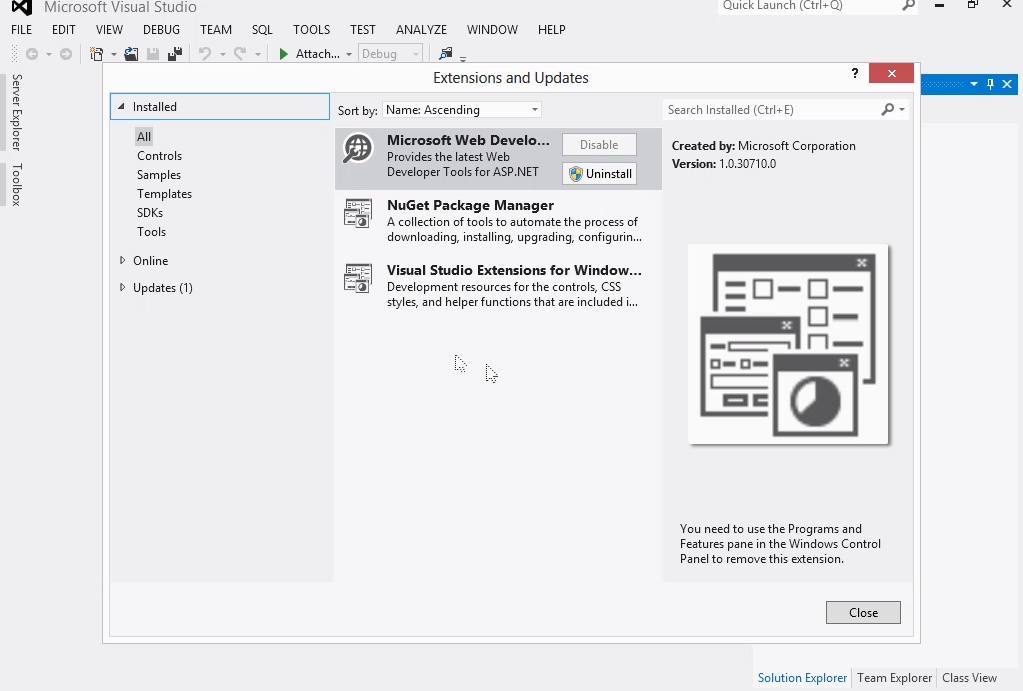Course description
In this course first, you’ll get a quick tour of the IDE. You’ll see the new look and feel and some of basic navigation skills. VS 2012 helps you organize your projects, so you’ll learn how to use Solution Explorer and how projects and solutions are organized. You’ll also see how to navigate the IDE with a new feature named QuickLaunch. You’ll learn how to use Snippets to quickly add common code. Then you’ll learn how to use Refactoring to improve the design of your code. Then you will see how you can use Extension Manager to add 3rd party Add-Ins to VS 2012. In addition to extending VS 2012, you can add 3rd party DLL libraries to your projects, via a feature called NuGet. You’ll see Portable Libraries and how they help you build common code that works across the various profiles.
Prerequisites
This course assumes that students understand the C# 3.0 syntax and have a basic understanding of the .NET Framework. No specific experience with Visual Studio 2012 is required.
Learning Paths
This course will help you prepare for the following certification and exam:
MCSD: Windows Store Apps
70-483: Programming in C#
This course is part of the following LearnNowOnline SuccessPaths™:
.NET Framework C# Development
Meet the expert
Joe Mayo is an author, independent consultant, and instructor specializing in Microsoft .NET and Windows 8 technology. He has several years of software development experience and has worked with .NET since July 2000. Joe has written books and contributes to magazines such as CODE Magazine. He has been an active contributor to the .NET community for years, operating the C# Station Web site, authoring the LINQ to Twitter open source project, and speaking regularly at user groups and code camps. For his community contributions, Microsoft has honored Joe with several Most Valuable Professional (MVP) Awards through the years.
Course outline
Whats new in VS 2012
VS 2012 IDE What is New (17:24)
- Introduction (00:48)
- A Quick Tour of the IDE (00:31)
- Demo: Visual Studio IDE (03:16)
- Finding and Setting Options (00:41)
- Demo: Settings (02:24)
- Exploring Solutions (00:43)
- Demo: Solutions (05:00)
- Navigating the IDE (00:54)
- Demo: Quick Launch (02:36)
- Summary (00:26)
Navigating Code (18:09)
- Introduction (01:11)
- Navigating Code (01:02)
- Demo: Call Hierarchy (03:40)
- Adding Snippets (00:47)
- Demo: Snippets (03:55)
- Refactoring Code (01:00)
- Demo: Refactoring (02:23)
- Demo: SurroundWith (03:44)
- Summary (00:24)
Extension Manager and NuGet (16:23)
- Introduction (00:47)
- Extension Manager (00:42)
- Demo: Extension Manager (01:31)
- NuGet (00:24)
- Demo: NuGet (01:39)
- Compatibility with VS 2010 (00:54)
- Understanding Profiles (01:23)
- Demo: Profiles (02:50)
- Portable Libraries (01:04)
- Demo: Portable Library (03:17)
- Demo: New Project (01:04)
- Summary (00:43)