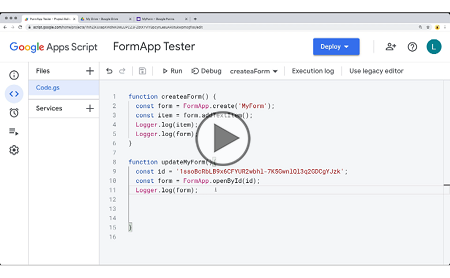Course description
Learn Google App Script from top to bottom to interact with Google Services. This course covers: how to work with google forms, update form items, form responses in sheets, as well as work spaces.
Prerequisites
HTML, CSS, JavaScript are strongly recommended
Some programming Background
Understanding of web technologies and how websites work
Google Account
Meet the expert
Providing Web development courses and digital marketing strategy courses since 2002. An experienced web application developer, having worked on multiple enterprise level applications, hundreds of websites, business solutions and many unique and innovative web applications. Web & application development areas of expertise include HTML, CSS, JavaScript, JQuery, Bootstrap, PHP and MySQL. Anything to do with web creation and digital experience. Passionate about ;everything to do with web application development, programming to online marketing with a strong focus on social media and SEO.
Course outline
Module 12
Form Services (18:09)
- Introduction (00:08)
- Form Services (02:16)
- Forms Service Create a Form (05:05)
- Add items to Form (10:31)
- Summary (00:08)
Get Form Items Update (19:40)
- Introduction (00:08)
- Get Form items update (08:52)
- Feedback Within Form (05:20)
- Form Response (05:11)
- Summary (00:08)
Form Responses into Sheet (24:39)
- Introduction (00:08)
- Form Responses into Sheet (05:09)
- Math Quiz Project (06:38)
- Math Quiz Continued (07:32)
- Form App Overview (05:02)
- Summary (00:08)
Module 13
Workspace Services (27:09)
- Introduction (00:08)
- Workspace services (02:29)
- Class Contacts App (07:52)
- Language App Service (06:32)
- Maps Service (09:59)
- Summary (00:08)
Base Service (26:32)
- Introduction (00:08)
- Base Service (07:51)
- Content Service (07:04)
- HTML Service (05:34)
- Create HTML from Template (05:44)
- Summary (00:08)
Google Script Host (23:59)
- Introduction (00:08)
- Class google script host (05:42)
- Output onto Page (07:20)
- Client Side Data (10:40)
- Summary (00:08)
Class Properties Service (19:16)
- Introduction (00:08)
- Class Properties Service (08:15)
- Url FetchApp Class (04:43)
- Get Data Results (06:01)
- Summary (00:08)