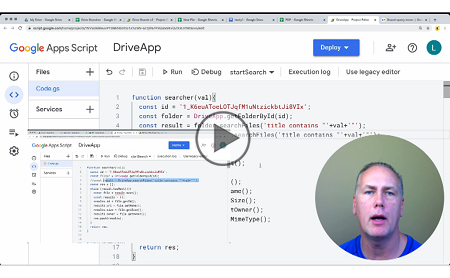Course description
Learn Google App Script from top to bottom to interact with Google Services. This course covers: working with app script and google drive, updating details folders, searching and more.
Prerequisites
HTML, CSS, JavaScript are strongly recommended
Some programming Background
Understanding of web technologies and how websites work
Google Account
Meet the expert
Providing Web development courses and digital marketing strategy courses since 2002. An experienced web application developer, having worked on multiple enterprise level applications, hundreds of websites, business solutions and many unique and innovative web applications. Web & application development areas of expertise include HTML, CSS, JavaScript, JQuery, Bootstrap, PHP and MySQL. Anything to do with web creation and digital experience. Passionate about ;everything to do with web application development, programming to online marketing with a strong focus on social media and SEO.
Course outline
Module 7
Drive App Service (15:48)
- Introduction (00:08)
- Drive App Service (02:30)
- Service getFiles (04:29)
- Get Files in specific Folder (03:28)
- Create a File (05:04)
- Summary (00:08)
Drive Details (28:22)
- Introduction (00:08)
- Drive Details (02:48)
- Send Files to Trash (11:01)
- File Access Permissions (06:42)
- Set File Permissions (07:33)
- Summary (00:08)
Updated Set File and Folder (26:00)
- Introduction (00:08)
- Updated Set File and Folder (06:50)
- Get File Details (04:29)
- Create Files (04:53)
- Move Files to New Folder (09:30)
- Summary (00:08)
Search Drive Files (24:56)
- Introduction (00:08)
- Search Drive Files (08:26)
- Drive Search Challenge (05:41)
- Drive Search Function (07:31)
- Drive App Class Overview (02:59)
- Summary (00:08)