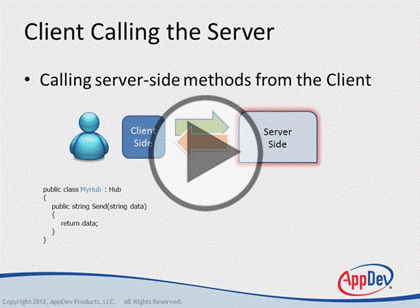Course description
This course will cover SignalR in connection with Hubs. You will start learning by building a simple Hub and then move to client calling server and server calling client as well as specific methods on specific connections. You will also learn about return types, round-tripping state and detecting connection status. Then you will also learn about Broadcast over a Hub from the outside and Hubs without a proxy. Then you will learn to use SignalR to build a custom data stream.
Prerequisites
This course assumes that the users have an understanding of developing web applications using HTML and ASP.NET in a Visual Studio 2010 development environment.
Learning Paths
This course is part of the following LearnNowOnline SuccessPaths™:
Building Web Services
Meet the expert
James Curtis is a .NET Developer that primarily works in the UX space. He has worked on and for several large projects alongside Microsoft Consulting. James has spoken at several code camps about UX development for ASP.NET and SharePoint. He is an active participant in the development community tweeting and blogging about several topics in the UX area. James is an active consultant and is also assisting in several Start-ups contributing his UX experience.
Course outline
Hubs
Client Server (16:46)
- Introduction (00:15)
- Hubs (00:30)
- Building a Simple Hub (00:31)
- Client Calling the Server (00:56)
- Demo: Hubs (10:30)
- Server Calling the Client (01:12)
- Demo: Server Calling a Client (02:40)
- Summary (00:09)
Manage Return Types (15:08)
- Introduction (00:17)
- Specific Methods on Connection (01:28)
- Demo: Methods on Connection (04:07)
- Group Management (01:13)
- Demo: Group Management (04:10)
- Return Types (00:55)
- Demo: Return Types (02:46)
- Summary (00:08)
Round Tripping Connection (10:03)
- Introduction (00:18)
- Round-Tripping State (01:04)
- Demo: Round-Tripping State (01:40)
- Detecting Connection Status (00:38)
- Demo: Detect Connection Status (06:05)
- Summary (00:16)
More Hubs and Custom Data
More on Hubs (17:14)
- Detecting Connection Status (00:38)
- Demo: Detect Connection Status (06:05)
- Introduction (00:27)
- Hubs without a Proxy (00:35)
- Demo: Hubs without a Proxy (10:06)
- Summary (00:16)
Custom Data Stream (24:47)
- Introduction (00:20)
- Custom Data Stream (00:35)
- Demo: Setting Up A Data Stream (01:47)
- Demo: Data Stream View (11:37)
- Demo: Data Stream (06:40)
- Demo: Data Stream in Action (03:32)
- Summary (00:12)