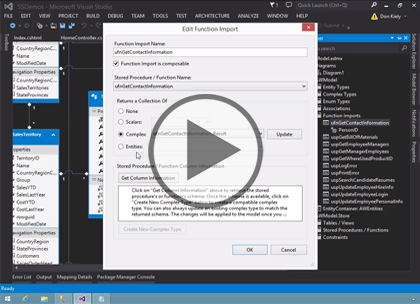Course description
In this course, you’ll learn about a few of Entity Framework’s more recent additions to support SQL Server features. You’ll start with a look at Entity Framework’s support for hierarchyID or, rather, it’s missing support. Then you’ll jump into one of the best new features in Entity Framework in a long time, that would be enums, which you can use to protect the integrity of your data. Next you’ll explore Entity Framework’s support for spatial data, which support location-aware applications and data. You’ll wrap up the course with a look at table-valued functions and their support in Entity Framework.
Prerequisites
This course assumes that you are experienced with relational database design and programming concepts. Entity Framework is all about data access, and the course doesn’t spend any time on data fundamentals.
You’ll also need a good understanding of object-oriented programming in C#, so that you know how to use the entity data objects that Entity Framework generates from your data model. You’ll also need to have a working knowledge of Language INtegrated Queries (LINQ) in C#.
The course uses Entity Framework with various SQL Server databases, so you should know enough about SQL Server to know how to perform various tasks and be able to connect to a database. But you don’t need deep knowledge of SQL Server to use Entity Framework productively. You should have already viewed the Entity Framework 6.1: ORM and Modifying Entities course before taking this course.
Learning Paths
This course will help you prepare for the following certification and exam:
MCSD: Web Applications
70-487: Developing Windows Azure and Web Services
This course is part of the following LearnNowOnline SuccessPaths™:
Accessing Data Services for Win Dev
Accessing Data Services
Meet the expert
Don Kiely is a featured instructor on many of our SQL Server and Visual Studio courses. He is a nationally recognized author, instructor, and consultant specializing in Microsoft technologies. Don has many years of teaching experience, is the author or co-author of several programming books, and has spoken at many industry conferences and user groups. In addition, Don is a consultant for a variety of companies that develop distributed applications for public and private organizations.
Course outline
SQL and Enum Support
Overview (29:21)
- Introduction (00:38)
- The HierarchyID Data Type (01:16)
- Old Ways of Doing Hierarchies (02:41)
- HierarchyID Data Type (03:03)
- Indexing a Hierarchy (01:16)
- HierarchyID Support (00:59)
- Demo: Setup (03:33)
- Demo: Install Entity Framework (04:37)
- Demo: Entity Data Model (02:43)
- Demo: Database Model (04:35)
- Demo: AdventureWorks (03:06)
- Summary (00:48)
Enum Support (34:17)
- Introduction (01:09)
- Enum Support (02:09)
- Demo: Add Enum Type (05:27)
- Demo: Add Enum Type Cont (05:27)
- Demo: Use Enum (03:14)
- Demo: Context Object (04:43)
- Demo: Create Person (03:03)
- Demo: Create View (04:25)
- Demo: Index (04:09)
- Summary (00:27)
SQL Server Data Types
Spatial Data (24:41)
- Introduction (00:38)
- Introduction to Spatial Data (01:32)
- Spatial Data Types (03:40)
- Entity Framework Spatial Data (00:25)
- Demo: Spatial Data (04:05)
- Demo: Address Proximity (05:29)
- Demo: View (04:22)
- Demo: Troubleshooting (03:59)
- Summary (00:28)
Table-Valued Functions (22:14)
- Introduction (00:41)
- Table-Valued Functions (TVFs) (01:19)
- Demo: Table-Valued Functions (05:19)
- Demo: Controller (04:39)
- Demo: Add View (05:05)
- Demo: View Cont (04:41)
- Summary (00:26)