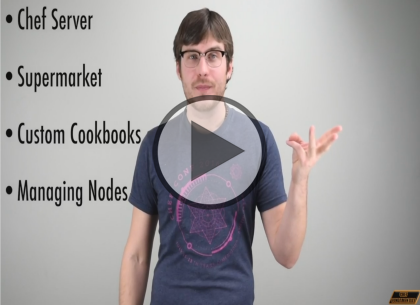Watch trailer
Course at a glance
Included in these subscriptions:
- Dev & IT Pro Video
- Dev & IT Pro Power Pack
| Release date | 9/22/2019 | |
| Level | Beginner | |
| Runtime | 1h 25m | |
| Closed captioning | N/A | |
| Transcript | N/A | |
| eBooks / courseware | N/A | |
| Hands-on labs | N/A | |
| Sample code | N/A | |
| Exams | Included | |
| Platform | Internet Explorer Only |
Course description
Chef takes the process of software deployment and converts it into code making managing your infrastructure smoother and more efficient. This course starts with an explanation of what you can expect from Chef and how to setup the environment both locally and using an Amazon EC2. Next it covers some additional setup options and finally some of the resources that can help support you in Chef.
Prerequisites
Basic System Administration
Remote administration
Basic Unix command-line navigation
Meet the expert
Robin has completed two B.A.'s in astronomy and physics and is a Certified Chef Developer. Currently he delivers in-person and virtual trainings in DevOps and produces educational content for online learning spaces. Robin continues delivering world-class trainings on DevOps and Cloud Automation technologies.
Course outline
Intro and Setup
Course Intro (05:38)
- Introduction (00:10)
- Course Intro (02:52)
- Roadmap (02:20)
- Summary (00:15)
Getting Setup (18:28)
- Introduction (00:10)
- Getting Started (02:21)
- Install Chef Dev Kit (03:04)
- Vagrant (12:43)
- Summary (00:10)
Additional Setup Options (18:20)
- Introduction (00:10)
- Using AWS (07:43)
- Key Pairing (05:18)
- Connect to Instance (04:58)
- Summary (00:10)
Intro To Chef (16:45)
- Introduction (00:10)
- IAC (03:00)
- Configuration Management (03:38)
- Lab: Your First Recipe (06:56)
- Chef Thinks (02:50)
- Summary (00:10)
Resources (26:28)
- Introduction (00:10)
- Overview Chef Resources (01:55)
- Exploring Resources (07:14)
- Test Repair (06:30)
- Lab: Workstation (07:24)
- Organizing Resources (03:03)
- Summary (00:10)