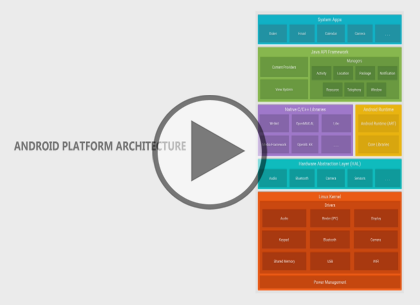Course description
This series is for you, if you want to understand, architect, and master Android Applications. This course covers how to persist shared preferences, a trivia challenge to the app, classes and saving as well as solutions to the trivia challenge.
Prerequisites
Knowledge of java programming is required. If you do not, then paulo’s java series “Java SE 9 Parts 1 through 14” would be needed. Base understanding of Mobile Development
Meet the expert
Paulo Dichone graduated from Whitworth University with a B.S in Computer Science in 2009 and has worked building Android and iOS mobiles apps as well as web applications. Since 2014 he's been an online instructor teaching over 40,000 students from 170 countries in how to program Java and build Android Applications.
Course outline
Persistence Shared Preferences
Persistence and Preferences (19:40)
- Introduction (00:08)
- Intro to Persistence in Android (03:53)
- How to Use SharedPreferences (15:31)
- Summary (00:08)
Trivia Challenge (22:01)
- Introduction (00:08)
- Trivia Challenge (02:08)
- Add Score (12:05)
- Finalize showing Score (07:31)
- Summary (00:08)
Preference Class and Saving (20:12)
- Introduction (00:08)
- Preference Class and Saving (11:24)
- Saving Score onPause (08:31)
- Summary (00:08)
Challenge Solution Final (11:06)
- Introduction (00:08)
- Solution: Showing HighestScore Text (04:12)
- Move to Next Question Automatically (06:37)
- Summary (00:08)
Solution: Saving the State of the App (14:26)
- Introduction (00:08)
- Solution: Saving the State of the App (12:01)
- Probing into prefs Device Folder (02:09)
- Summary (00:08)