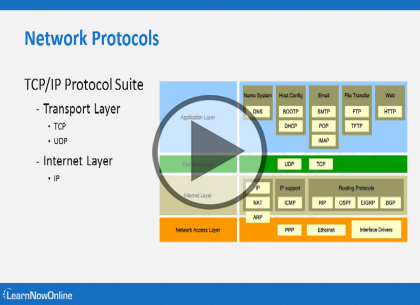1001-02: CompTIA A+ Certification, Part 8 of 13: Computer Networking
with experts Brian Ferrill, Patrick Loner
Course description
In an always-connected world, networking is a necessity for all computers, whether wireless or physically connected. Discover the ins and outs of cables and speed requirements, explore the newest network technologies with an emphasis on the 802.1AC standard, and learn how to navigate mobile and cellular networks and wireless hotspots as you continue your preparation for the CompTIA A+ 1001-1002 exam.
Prerequisites
The course assumes that a student has a basic familiarity with computer operation.
Learning Paths
This course will help you prepare for the following certification and exam:
CompTIA A+ Certification
Meet the experts
A lifelong fascination with technology led a varied career in technology. I have over 20 years of experience supporting end users, and small businesses. On top of that, I have been an Information Technology instructor for Edmonds Community College, where I instructed on CompTIA’s A+, and Network+ material. During that time I created curriculum for not only those courses, but also for CompTIA’s Security+ certification. I currently hold the following certifications: A+, Network+, Server+, Cloud+, and Project+.
Patrick Loner has certifications for MCSA, MCSE, MCITP, A+, Network+, Security+, and more. He has been working as a Microsoft Certified Trainer, network administrator, and network consultant for over ten years. He has over a decade of experience working with and teaching about Windows networks with client and server operating systems. He has guided many students toward Microsoft and CompTIA certifications. Most recently, he has worked as a freelance trainer and network consultant specializing in Windows Server 2008 and Microsoft Exchange 2007 and Exchange 2010 implementations, design, and upgrades. Patrick continues to branch out now working with and training on Windows Server 2012, Windows 8, Exchange 2013, and System Center Configuration Manager 2012.
Course outline
Network Connections
Physical Connections to Networks (12:25)
- Introduction (00:37)
- Physical Connections to Networks (02:11)
- Network Cables (01:57)
- Wiring Types (01:45)
- Twisted Pair Cables (02:12)
- Splitters (00:58)
- Fiber Optic Cables (02:12)
- Summary (00:30)
Network Protocols (22:46)
- Introduction (00:27)
- Network Protocols (02:50)
- TCP/IP Protocol Suite (03:38)
- Sockets (06:51)
- Two Varieties (08:09)
- Summary (00:48)
Wireless Networking (21:22)
- Introduction (00:41)
- Wireless Networking (02:12)
- 802.11 Standards (03:58)
- Z-Wave and Zigbee Introduction (01:42)
- Comparison (02:36)
- Uses (00:43)
- Miscellaneous Information (01:35)
- Windows Wireless Connections (01:11)
- Access Point Configuration (06:12)
- Summary (00:28)
Connecting to the Internet (12:30)
- Introduction (00:39)
- Connecting to the Internet (03:32)
- Cellular Standards (07:41)
- Summary (00:36)
Understanding Network Devices and Tools (13:43)
- Introduction (00:37)
- Understanding Network Devices and Tools (01:18)
- OSI/RM Layers (02:46)
- Repeaters/Extenders (01:13)
- Patch Panel (00:52)
- Ethernet over Power (02:13)
- Network Tools (04:03)
- Summary (00:37)