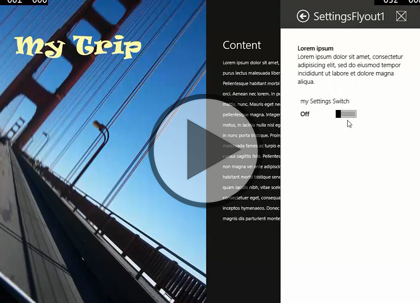Course description
Building software is almost always looking for a better way to work with the data that makes things tick. In Windows 8.1 we have some new paradigms and patterns for interacting with information no matter where it comes from. We will take a look at what this means to a developer. From looking at data in all its forms, with local setting, files and data services, to the patterns for interacting with the data. Windows 8 introduced a new way for applications to communicate with other applications and systems. Contracts define an agreement between the parties that make it possible to explore, search and share the data that makes up an app. We will look at some of these contracts and show how to implement them in your code. We will see how the sharing contract works as both a source and a target, how search activation works, and even dive into the file picker contract where your application can be a source of data to other applications.
Prerequisites
This course assumes that students have some programming background and experience using Visual Studio 2010/2012 and C# or Visual Basic. In addition, the course assumes some basic knowledge of XAML markup and basic knowledge of Windows store applications and Windows 8.
Learning Paths
This course will help you prepare for the following certifications and exams:
MCSD: Windows Store Apps
70-484: Essentials of Developing Windows Store Apps Using C#
70-485: Advanced Windows Store App Development Using C#
This course is part of the following LearnNowOnline SuccessPaths™:
Building Windows Store Applications
Meet the expert
Mike Benkovich delivers technical presentations around the U.S. as a consultant, trainer, and former Developer Evangelist for Microsoft. He has worked in a variety of professional roles including architect, project manager, developer, and technical writer. Mike is also an author of two books, published by WROX Press and APress, that show developers how to get the most from their SQL databases. Since appearing in the 1994 Microsoft DevCast, Mike has presented technical information at seminars, conferences, and corporate boardrooms across America.
Course outline
Working with Data
Windows 8.1 Settings (26:32)
- Introduction (00:27)
- Windows 8.1 Architecture (00:44)
- XAML App Architecture (00:34)
- Data Sources in Windows 8.1 (01:55)
- MVVM and XAML Binding (03:05)
- XAML Binding (00:46)
- Local and Roaming Data (02:25)
- Settings Flyout (00:54)
- Settings Event Handler (00:23)
- Demo: Settings (04:26)
- Demo: Settings Flyout (03:54)
- Demo: Settings Handler (02:07)
- Demo: Another Setting (04:35)
- Summary (00:12)
Windows 8.1 Files (26:18)
- Introduction (00:18)
- Access to Files (02:07)
- Storage Concepts (01:09)
- New in Windows 8.1 (03:07)
- Using Application URI Schemes (00:36)
- Using FileOpenPicker (00:38)
- Demo: Adding a File (04:32)
- Demo: Binding a File (04:59)
- Demo: Dates (03:50)
- Demo: Picking a File (04:43)
- Summary (00:13)
Windows 8.1 Data (15:47)
- Introduction (00:18)
- Connecting to Data Services (01:47)
- Demo: Mobile Service App (03:58)
- Demo: ToDo (04:49)
- Demo: Binding (04:32)
- Summary (00:20)
Working with Contracts
ShareContract (23:06)
- Introduction (00:17)
- A Contract (01:10)
- Share Contract (01:07)
- Share Contract Data Package (00:21)
- Sharing Constraints (00:51)
- To be a Share Target (00:42)
- To Declare a Share Source (00:25)
- Implementing Share Source (00:21)
- Demo: Implementing Share (02:27)
- Demo: Data Transfer Manager (04:48)
- Demo: Receiving Data (04:16)
- Demo: Activate Method (03:38)
- Demo: Run the application (02:18)
- Summary (00:17)
Search Contract (09:50)
- Introduction (00:22)
- Search Contract (00:51)
- SearchBox Control (00:30)
- Demo: Search (03:36)
- Demo: Search Results (04:15)
- Summary (00:14)
FilePicker Contract (08:17)
- Introduction (00:28)
- FilePicker Contract (00:37)
- Implementing the File Picker (00:23)
- Demo: File Picker (03:08)
- Demo: FileOpenPicker (03:22)
- Summary (00:16)
Settings Contract (09:19)
- Introduction (00:16)
- SettingsFlyout (01:16)
- Demo: SettingsFlyout (01:11)
- Demo: Settings Control (01:33)
- Demo: Code behind (03:51)
- Demo: Run Application (00:56)
- Summary (00:13)