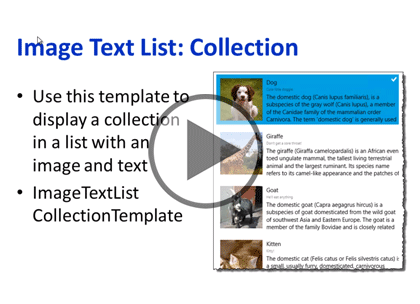Course description
In this Windows 8 course you will start with investigating control templates and default styles for ListView and GridView controls, and override those styles. Then you will use the sample ListView and GridView templates provided in Microsoft’s documentation. Next the course will show you how to create a grouped data source and bind an ItemsControl to the grouped data source, using a GroupStyle object to define the group style. Then you will see how to use a SemanticZoom control to display two views of the same data, using a grouped data source.
Prerequisites
This course assumes that you have some programming background and experience using Visual Studio 2010 and C# or Visual Basic. In addition, the course assumes some basic knowledge of XAML markup and basic knowledge of Windows Store applications and Windows 8.
Learning Paths
This course will help you prepare for the following certification and exam:
MCSD: Windows Store Apps
70-484: Essentials of Developing Windows Store Apps Using C#
This course is part of the following LearnNowOnline SuccessPaths™:
Building Windows Store Applications
Meet the expert
Ken Getz is a featured instructor for several of our Visual Studio courses. He is a Visual Basic and Visual C# expert and has been recognized multiple times as a Microsoft MVP. Ken is a seasoned instructor, successful consultant, and the author or co-author of several best-selling books. He is a frequent speaker at technical conferences like Tech-Ed, VSLive, and DevConnections and he has written for several of the industry's most-respected publications including Visual Studio Magazine, CoDe Magazine, and MSDN Magazine.
Course outline
Styles, Sources, and Zoom
Styles (29:19)
- Introduction (00:46)
- ItemsControl Styles (00:59)
- Investigating Default Styles (00:52)
- ListView/GridView Styles (01:22)
- Item Styles (01:08)
- Demo: Data Items (02:15)
- Demo: Modifying Styles (04:00)
- Demo: Light Theme (02:18)
- Sample Templates (00:53)
- ListView Templates (00:21)
- Image Text List: Collection (01:08)
- Image Text List: Inbox (00:30)
- Image Text List: Landing Snap (00:25)
- Text List: Mail Folder (00:34)
- Text List: Media Queue (00:32)
- GridView Templates (00:10)
- Icon and Text: Applications (00:22)
- Image: Gallery and Basket (00:42)
- Image Overlay: Album (00:27)
- Image Overlay: Gallery Folder (00:21)
- Image Overlay: Landing (00:12)
- Image and Text: Collection (00:13)
- Image and Text: List File (00:19)
- Text: Album Track (00:18)
- Text Tile: Landing (00:22)
- Text Tile: List Folder (00:23)
- Using the Sample Templates (00:24)
- Demo: Using a Sample Template (03:38)
- Demo: Gallery Template (02:20)
- Summary (00:53)
Data Sources (26:46)
- Introduction (00:56)
- Binding to Grouped Data (00:54)
- Demo: Grouping Items (02:22)
- Demo: Setting up a Grouping (03:38)
- Define the Grouping Style (00:48)
- ListView in Sample (00:30)
- Header Template (00:40)
- Panel (00:18)
- ContainerStyle (00:13)
- Formatted Output (00:21)
- Demo: Binding Grouped Data (02:38)
- Use a Resource (03:02)
- Demo: Using a Resource (03:27)
- Using Grouped Data Source (01:09)
- Demo: Grouped Data Source (03:55)
- Demo: ContainerStyle Property (01:15)
- Summary (00:32)
Semantic Zoom (17:14)
- Introduction (01:00)
- Semantic Zoom Control (00:30)
- Navigating Between Views (00:29)
- Getting started (00:23)
- Demo: Semantic Zoom (00:51)
- Demo: Zoomed-In Control (04:22)
- Semantic Zoom Example (00:17)
- Two Controls in One (00:25)
- Binding to Groups (01:04)
- Demo: Zoomed-Out Control (02:34)
- Markup for Two Controls (00:27)
- Two Views (00:29)
- Important Gotcha (01:04)
- Demo: Semantic Zoom (02:38)
- Summary (00:36)