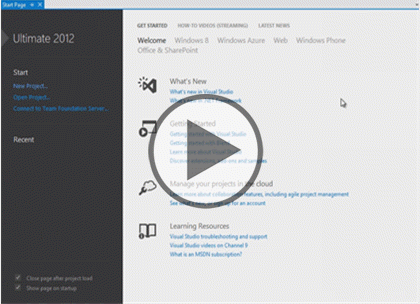Course description
This course will introduce XAML and layout issues when using XAML. Next you will see how to add controls to a XAML layout. Then working with XAML containers, such as grids and lists is covered. Then you are introduced to XAML resources and styles. Then you will learn to change the layout for different orientations.
Prerequisites
This course assumes that you have at least some programming experience in one or more modern programming languages. JavaScript will be particularly easy for you to learn if you have experience with any C-style languages—including Java, C#, C++, or Visual Basic .NET would be helpful—but this is not required.
Learning Paths
This course will help you prepare for the following certification and exam:
MCSD: Windows Store Apps
70-484: Essentials of Developing Windows Store Apps Using C#
This course is part of the following LearnNowOnline SuccessPaths™:
Building Windows Store Applications
Meet the expert
Ken Getz is a featured instructor for several of our Visual Studio courses. He is a Visual Basic and Visual C# expert and has been recognized multiple times as a Microsoft MVP. Ken is a seasoned instructor, successful consultant, and the author or co-author of several best-selling books. He is a frequent speaker at technical conferences like Tech-Ed, VSLive, and DevConnections and he has written for several of the industry's most-respected publications including Visual Studio Magazine, CoDe Magazine, and MSDN Magazine.
Course outline
Properties and Controls
Properties (28:04)
- Introduction (00:52)
- Light and Dark (00:56)
- Demo: Light and Dark Themes (06:33)
- Simple Properties/Type Converters (00:24)
- Type Converters (01:51)
- Case Sensitivity (00:43)
- Complex Properties (00:49)
- Demo: Complex Properties (04:03)
- Markup Extensions (02:11)
- Demo: Property Binding (03:54)
- Attached Properties (00:56)
- Working with Grid (01:36)
- Attached Properties (2) (02:38)
- Summary (00:32)
Content Controls (29:01)
- Introduction (00:40)
- Content and Grid Controls (00:40)
- Working with Layout Controls (01:19)
- Demo: Content Controls (04:29)
- Demo: Image and Text (05:42)
- Working with Grid Control (00:31)
- Demo: Grid Control (06:03)
- Demo: Controls in the Grid (08:39)
- Summary (00:53)
Resources and Views
Resources (34:34)
- Introduction (00:41)
- Indroducing XAML Resources (00:20)
- Why Use Resource? (00:42)
- The Resources Dictionary (01:19)
- Demo: Resources (02:29)
- Using Resources (01:46)
- Static vs Dynamic (00:25)
- Defining Static Resources (00:22)
- Hierarchy of Resources (00:35)
- Where Does Search End? (00:30)
- Demo: Resource Hierarchy (01:58)
- Self-Referential Resource (00:39)
- Demo: Self-Referential Resources (01:41)
- Resource Naming Conflicts (00:44)
- Demo: Naming Conflicts (01:26)
- Application-Level Resources (01:04)
- Demo: App-Level Resources (01:50)
- Organizing Resources (00:52)
- Demo: Resource Library (03:51)
- Introducing XAML Styles (01:05)
- Creating a Simple Style (00:20)
- Demo: Creating a Style (02:58)
- Whats Going On? (00:48)
- Why Use Styles? (00:24)
- TargetType and x:Key (00:40)
- Style Inheritance (00:39)
- Demo: Style Inheritance (02:27)
- Be Careful! (01:02)
- Summary (00:43)
Views (22:02)
- Introduction (00:53)
- Views (00:33)
- Handling Views (00:37)
- View States (00:28)
- Screen Orientation (00:10)
- User Interaction Views (00:37)
- Demo: Views (01:11)
- Adapting for Multiple Layouts (00:53)
- Testing in Different Layouts (00:58)
- Hint! (00:34)
- Demo: View States (03:02)
- Reacting to Layout Changes (00:41)
- Demo: Basic Page Template (02:17)
- Creating State-Handling Markup (00:38)
- Visual States (00:56)
- Making Layout Changes (00:51)
- Modifying Properties (01:33)
- Add or Remove Controls (00:26)
- Demo: View State Behavior (03:48)
- Summary (00:47)