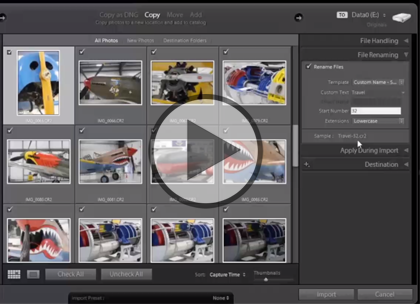Course description
Adobe Photoshop Lightroom has emerged as the leading image management application, and Lightroom 5 gives digital photographers and creative professionals the power to view, edit, and manage huge collections of digital photos with the click of a button. Now, in this 9 part learning series you learn can learn the ins and outs of maximizing Lightroom 5 – from navigating the interface and importing images to automating your organization process and beyond – with Lightroom 5 Essentials. Pull your images into Lightroom and customize your organization options for your needs. Work with RAW and JPG formats and export your images to other programs. Add Plug-Ins and take advantage of Lightroom’s editing features. Solve common Lightroom challenges.
Prerequisites
This course assumes very little familiarity with Adobe Lightroom 5. This course is part of 9 courses; Lightroom 5: Getting Started; Lightroom 5: Import Images; Lightroom 5: Organizing Images; Lightroom 5: Collections, Video & Backups; Lightroom 5: Develop & Enhance; Lightroom 5: Editing Workflow; Lightroom 5: Exporting & Publishing; Lightroom 5: Layouts and Lightroom 5: Slideshows. Please be sure to view the courses in order if you are new to the material.
Meet the expert
Our Creative Design courses are presented by experts from Wiley Publishing. Wiley is a global provider of knowledge and knowledge-enabled services that improve outcomes in areas of research, professional practice, and education. They are the publisher of award-winning journals, encyclopedias, books, and online products and services.
Course outline
Develop and Enhance
Balance and Tone (22:41)
- Introduction (00:08)
- Develop & Enhancing Photos (03:53)
- White balance (01:44)
- Tone Controls (04:06)
- Clipping (04:28)
- Image Settings (03:38)
- Strighten and Crop (04:34)
- Summary (00:08)
Black and White Conversion (22:38)
- Introduction (00:08)
- Tone Curve (04:32)
- HSL (04:00)
- Black & White (03:29)
- Split Toning (02:13)
- Effects (03:01)
- Noise Reduction (05:04)
- Summary (00:08)
Presets (28:00)
- Introduction (00:08)
- Distortion (04:04)
- Chromatic Aberration (01:24)
- Apply Settings to Multiple Photos (04:29)
- Save Preset (04:27)
- Import Preset (03:22)
- Paint Adjustments (05:02)
- Adjustment Brush (04:54)
- Summary (00:08)