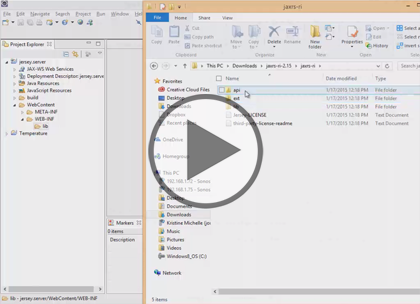Course description
In this course you will build a client server application from scratch using the Eclipse IDE and Apache Tomcat Server. You’ll see how you can create resources, how to configure CRUD requests, and how you can access those resources from a client application.
Prerequisites
This course assumes that the users have experience coding with Java and RESTful Services. You should have already viewed the “RESTful Services: Overview and JAX-RS”, “RESTful Services: Injection and Sub Resources”, “RESTful Services: Response, Form and Exceptions” and “RESTful Services: Install, JAX-RS and Jersey” courses before viewing this course if you are not familiar with RESTful Services.
Learning Paths
This course is part of the following LearnNowOnline SuccessPaths™:
Java Development
Meet the expert
Jordan Hudgens has certifications for Ruby on Rails, Thinkful; Ruby on Rails, Bloc.io; Front End Development, Thinkful; and AngularJS, Thinkful. He is currently vice president of engineering for TRACKR in Midland, Texas and is working on his PhD in Computer Science from Texas Tech. In addition to Ruby, Jordan works with PHP, JavaScript, MySQL, Postgres, CSS3, C, C++, C#, Objective-C, and Python. He also works with the frameworks Rails (Ruby), Zend (PHP), and Django (Python), plus the libraries AngularJS, jQuery, and Backbone.js.
Course outline
The Server and Client
Creating the Server (18:11)
- Introduction (00:18)
- Server/Client Application (01:59)
- Demo: App Setup (03:42)
- New Packages and Files (01:33)
- Demo: Add Packages (03:10)
- Modify Deployment Descriptor (00:49)
- Demo: Deployment Descriptor (03:27)
- Demo: web.xml (02:54)
- Summary (00:16)
Coding the Server (17:52)
- Introduction (00:14)
- Add Server Functionality (00:55)
- Demo: ToDo.Java (05:32)
- Demo: ToDo Continued (01:13)
- Data Access Object (00:50)
- Demo: Data Access Object (05:02)
- Demo: Object Continued (03:46)
- Summary (00:17)
Coding the Server Continued (33:02)
- Introduction (00:16)
- The Resource (01:12)
- Demo: Resource Imports (03:18)
- Demo: Resource (05:43)
- Demo: Get (03:47)
- Demo: Put (03:18)
- Demo: Delete (02:03)
- Demo: Responses (05:40)
- Resources (01:28)
- Demo: Resources (05:52)
- Summary (00:19)
Running the Server (05:05)
- Introduction (00:16)
- Running the Server (01:25)
- Demo: Running the Server (03:12)
- Summary (00:10)
The Client Side (10:05)
- Introduction (00:18)
- New Client Project (01:27)
- Running the Client (00:25)
- Demo: Client Project (04:32)
- Demo: Run Client (03:06)
- Summary (00:16)